ai prototyping tools
ai tools
prototyping
ai development
ux design
Top AI Prototyping Tools of 2025 to Boost Your Projects
Level Up Your AI Game: The Best Prototyping Tools
Building AI projects requires the right tools. This listicle showcases 8 of the best AI prototyping tools available to bring your AI concepts to life. Discover which platform best suits your needs, whether you're prototyping conversational interfaces, refining generative models, or building full-fledged AI applications. We'll cover popular choices like Figma and Framer, specialized AI development kits like AnotherWrapper, and powerful platforms like Runway and Weights & Biases. This list provides the tools you need to launch your next AI project, from design to deployment. Find the perfect AI prototyping tools to transform your vision into reality.
1. AnotherWrapper
AnotherWrapper stands out as a comprehensive AI prototyping tool specifically designed to accelerate the development of AI-powered micro SaaS applications. This powerful starter kit, built with Next.js, provides everything needed to launch projects in a fraction of the time compared to building from scratch. It caters to a wide range of users, from independent developers and hobbyists to startup founders and established businesses looking to expand their AI SaaS offerings. Imagine launching a fully functional AI image generation app, an advanced chatbot, or a PDF Q&A tool in mere hours – AnotherWrapper makes this a reality. By offering a suite of pre-built, customizable demo apps, coupled with robust infrastructure and modern development tools, AnotherWrapper significantly lowers the barrier to entry for creating and deploying production-ready AI applications.
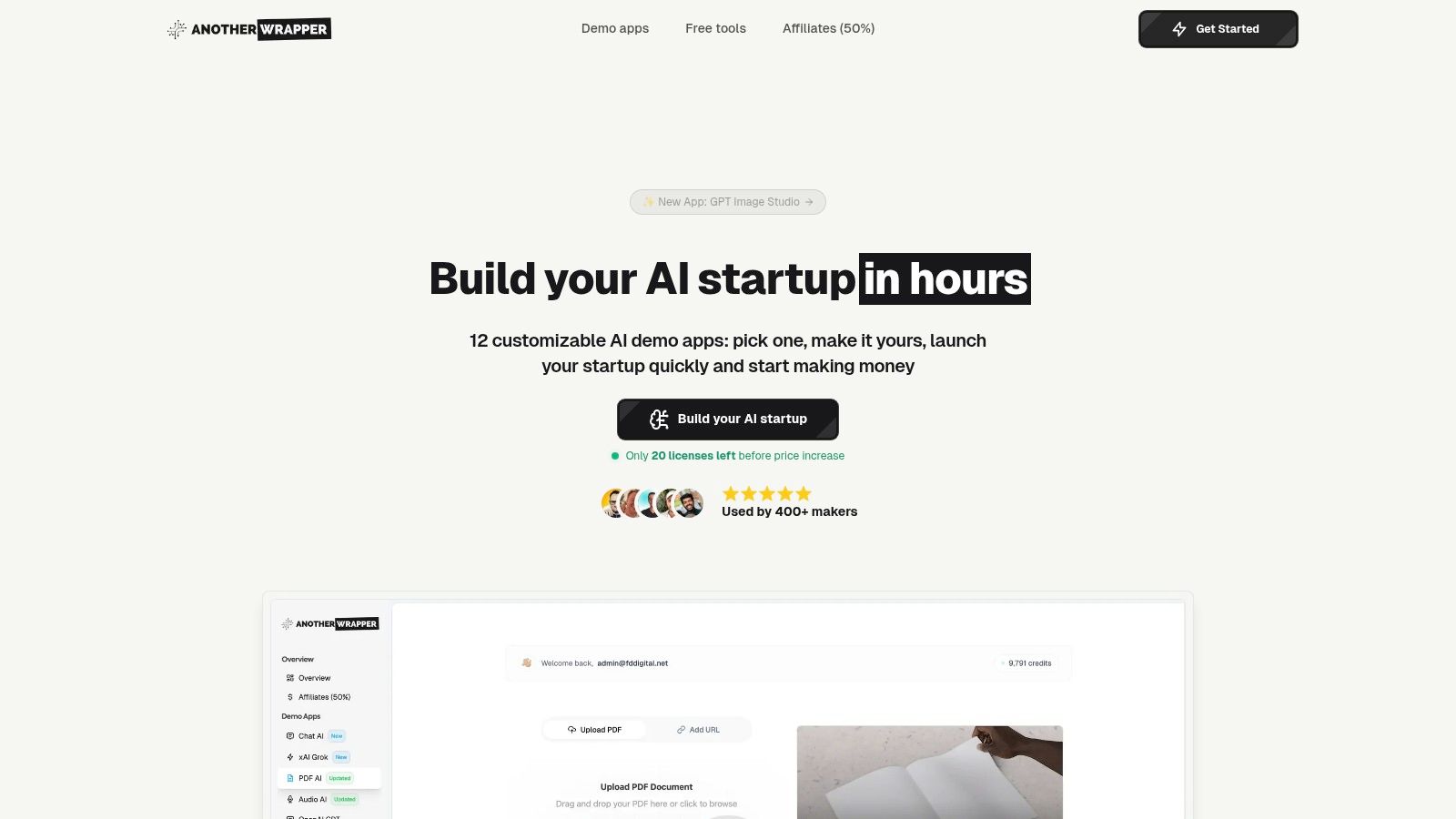
AnotherWrapper's key strength lies in its all-in-one approach. It includes 12+ ready-to-deploy AI demo apps covering diverse use cases, from AI image generation with DALL·E 3 and text-to-speech using ElevenLabs to advanced chatbots powered by GPT-4o, Claude 3.7, and LLaMA 4. This allows users to quickly prototype and experiment with various AI models and functionalities without getting bogged down in complex setup processes. The deep integration with Supabase offers a seamless experience for user authentication, database management, and leveraging vector embeddings for semantic search and other AI-driven features. Furthermore, the included front-end toolkit, with 40+ UI components, landing page templates, and TailwindCSS themes, simplifies the design and customization process, allowing developers to focus on core product functionality.
AnotherWrapper offers significant advantages over similar ai prototyping tools due to its one-time purchase model ($249 for the Premium version). This eliminates recurring subscription fees, making it a cost-effective solution for individuals and startups looking to launch multiple AI projects. While some familiarity with Next.js, TypeScript, and AI concepts is recommended to maximize its potential, the clean codebase and comprehensive documentation make the learning curve manageable. Key features like Stripe and LemonSqueezy integration for payments, built-in analytics, email services, and programmatic SEO further streamline the process of building and launching a market-ready product.
Pros:
- Wide Range of AI Apps: 12+ customizable demo apps cover various AI functionalities, enabling rapid prototyping and experimentation.
- Cutting-Edge AI Models: Leverages powerful AI models like GPT-4o, DALL·E 3, Claude 3.7, LLaMA 4, Whisper, ElevenLabs, and Gemini.
- Seamless Supabase Integration: Simplifies authentication, database management, and vector embeddings for AI workflows.
- Comprehensive Front-End Toolkit: Provides 40+ UI components, landing page templates, 40+ TailwindCSS themes, and full TypeScript support.
- Cost-Effective Licensing: One-time purchase with unlimited product launches, maximizing ROI.
- Production-Ready Features: Includes payments, analytics, email, SEO, and secure deployment out of the box.
Cons:
- Price Point: The $249 Premium license might be a barrier for hobbyists with extremely limited budgets.
- Technical Requirements: Requires some familiarity with Next.js, TypeScript, and AI concepts for effective customization.
Website: https://anotherwrapper.com
AnotherWrapper earns its place on this list by offering a unique combination of powerful AI capabilities, a comprehensive development toolkit, and a cost-effective licensing model. It empowers developers and entrepreneurs to bring their AI SaaS ideas to life quickly and efficiently, significantly reducing development overhead and accelerating the go-to-market strategy.
2. Figma
Figma has rapidly become a popular choice among designers for crafting user interfaces, and its versatile features extend seamlessly to AI prototyping. Its strength lies in allowing designers and developers to quickly create interactive prototypes of AI-powered interfaces, visualizing complex interactions and data flows. The real-time collaboration aspect makes it incredibly valuable for cross-functional teams, enabling simultaneous work and feedback on AI projects, speeding up the prototyping process considerably. This makes it an excellent ai prototyping tool.
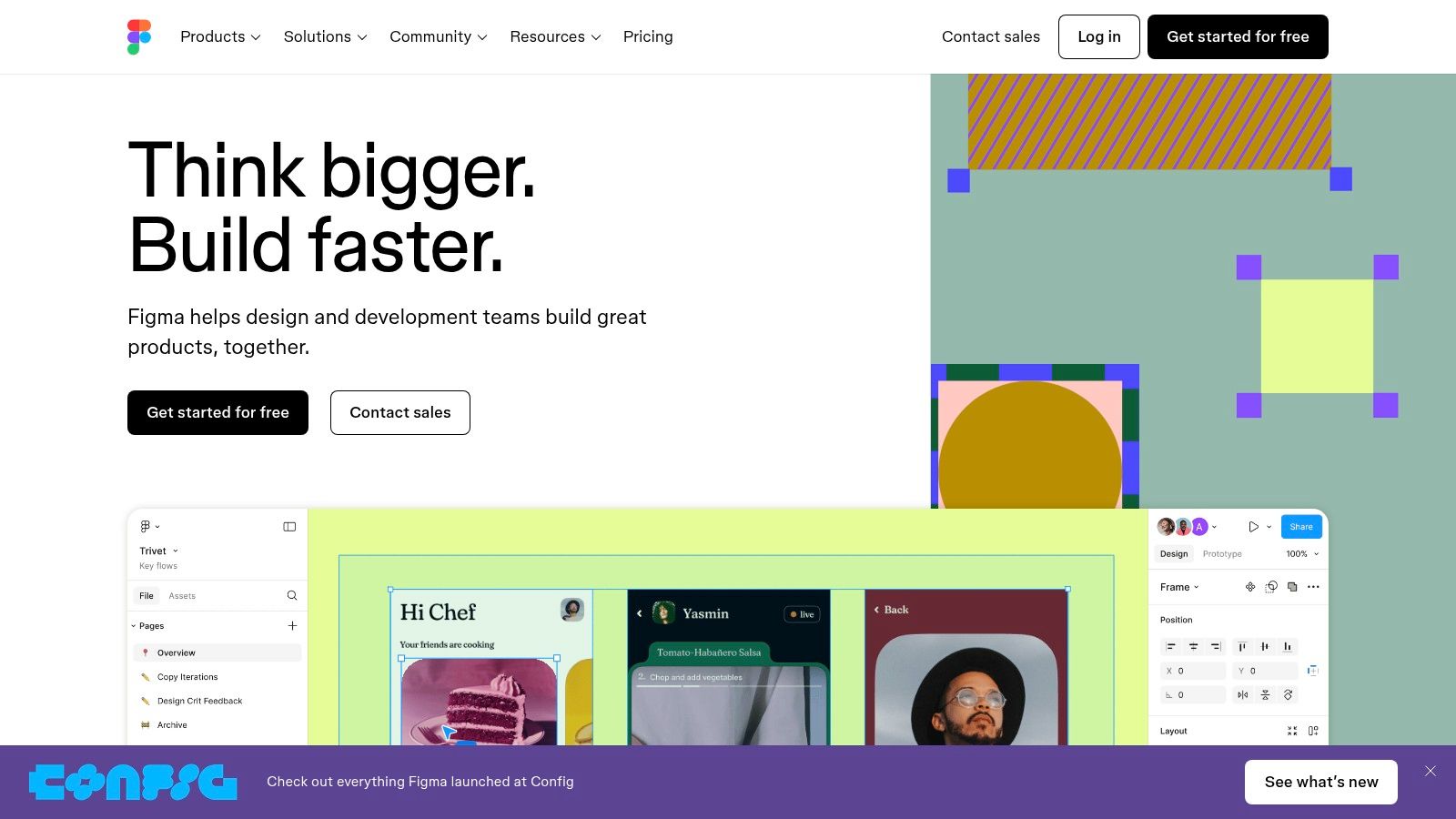
Imagine prototyping a chatbot interface. With Figma, you can design the conversational flow, create interactive buttons and menus, and even simulate how the chatbot would respond to user input. This level of interactivity is crucial for testing and refining the user experience before any code is written. Another use case might be prototyping a data visualization dashboard for a machine learning model. Figma allows you to represent how data is displayed, manipulated, and interacted with, providing a realistic preview of the final product.
Figma's design system capabilities ensure consistency across your AI interfaces, especially beneficial for larger projects. Its extensive plugin ecosystem, with several AI-specific tools, further enhances its utility for AI prototyping. For example, you can find plugins that help generate design variations, automate repetitive tasks, or even integrate with machine learning APIs directly within Figma.
Features:
- Advanced prototyping with interactive components
- Real-time collaboration features for team-based design
- Design system capabilities for consistent AI interfaces
- Plugin ecosystem that includes AI-specific tools
- Cloud-based platform accessible from any device
Pros:
- Excellent collaboration features for cross-functional AI teams
- Browser-based tool requiring no downloads for basic usage
- Comprehensive prototyping capabilities for showcasing AI interactions
- Strong community and plugin ecosystem
Cons:
- Limited offline capabilities
- Can become expensive for larger teams (paid plans offer more features and collaboration options)
- Learning curve for advanced prototyping features
- Not specialized exclusively for AI prototyping
Pricing: Figma offers a free plan, which is sufficient for basic prototyping. Paid plans start at $12/editor/month and unlock additional features like unlimited version history, shared team libraries, and advanced prototyping capabilities.
Technical Requirements: A web browser and an internet connection are all that's needed to start using Figma.
Comparison: While tools like Adobe XD and Sketch offer similar prototyping capabilities, Figma’s collaborative features and web-based accessibility give it a distinct edge, especially for geographically dispersed AI teams. For those seeking a tool solely dedicated to AI prototyping, more specialized platforms might be considered, but they often lack the design flexibility and community support that Figma provides.
Implementation/Setup Tips:
- Start with a free Figma account and explore the basic prototyping features.
- Utilize the Figma Community to find pre-built templates and design resources specifically for AI interfaces.
- Explore AI-related plugins to extend Figma’s capabilities and streamline your workflow.
- Take advantage of Figma's collaborative features to involve all stakeholders in the prototyping process.
Website: https://www.figma.com/
Figma's accessibility, collaborative nature, and robust prototyping tools make it a compelling choice for both individuals and teams looking to efficiently prototype AI-powered interfaces. While it may not be exclusively tailored for AI, its flexibility and rich ecosystem empower users to bring their AI visions to life effectively.
3. Framer
Framer stands out as a powerful AI prototyping tool, blending robust design capabilities with the flexibility of code-based interactions. This makes it particularly well-suited for crafting high-fidelity interactive prototypes that effectively simulate AI behaviors without delving into extensive development. Unlike simpler design tools, Framer's React-based foundation empowers you to create more realistic simulations of how users will interact with your AI interface. This ability to bridge the gap between a basic visual mockup and a functional prototype is crucial for effectively testing and refining AI-driven experiences. Imagine prototyping a conversational AI interface; with Framer, you can design the visual layout, animate responses, and even connect it to a real data source to simulate realistic AI-generated conversations. This level of interactivity provides invaluable insights into the user experience before committing to costly development.
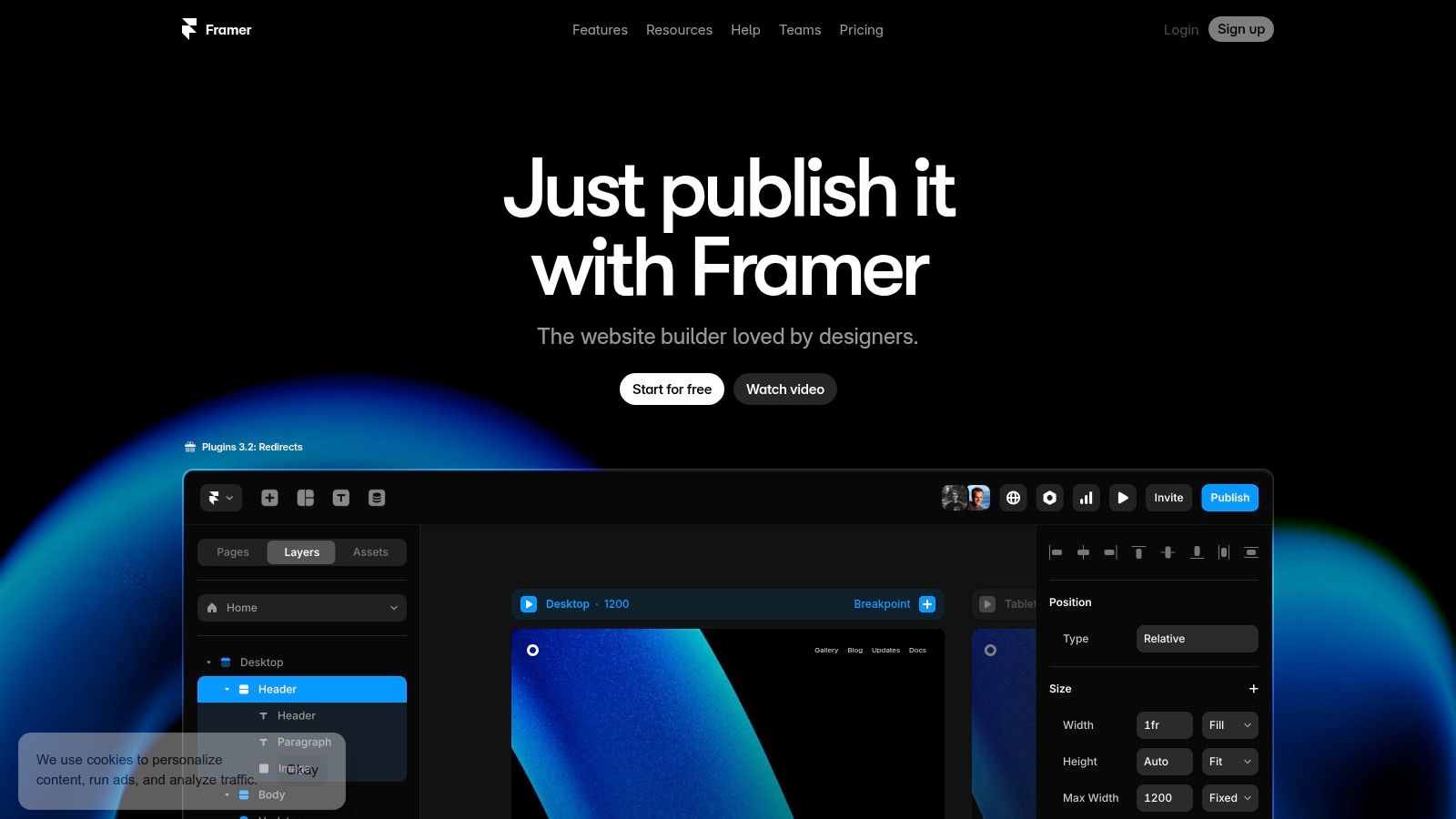
Key features contributing to Framer's strength in AI prototyping include Smart Components, enabling the creation of reusable interactive elements; built-in animations and transitions for polished and realistic AI experiences; code-based customization using React for fine-grained control; and integration with real data sources to simulate authentic AI outputs. Moreover, its collaborative features facilitate seamless team-based prototyping, a vital aspect in larger projects. For example, a startup developing a new AI-powered photo editing app could use Framer to prototype the interface, simulate AI-driven editing suggestions, and test different user flows, all within a collaborative environment. Learn more about Framer to see practical examples and explore its potential.
Framer's advantages lie in its ability to create highly interactive prototypes ideal for rigorous AI interface testing. It effectively bridges the design-development chasm, allowing for data-driven prototypes that closely mimic real-world AI responses. The advanced animation capabilities are also a significant plus, enabling the creation of dynamic and engaging AI interfaces. However, it's worth noting that Framer has a steeper learning curve compared to some drag-and-drop prototyping tools. Its pricing, while offering substantial value, is also higher than basic design tools. Certain advanced features may require coding knowledge, and performance can be impacted by highly complex prototypes.
While pricing details aren't readily available and may depend on specific needs, Framer is generally geared towards professional use. Technical requirements primarily involve familiarity with web technologies, particularly if you intend to leverage its code-based customization capabilities. For individuals and teams serious about developing cutting-edge AI experiences, Framer offers a compelling toolkit for creating realistic and testable prototypes. It deserves its place on this list as a top-tier choice for those needing to go beyond static mockups and build interactive prototypes that truly capture the nuances of AI interactions. This makes it particularly relevant for AI enthusiasts, product managers, technical leads, and anyone working at the intersection of design and AI development.
4. Protopie: Advanced AI Prototyping Without Code
Protopie stands out among AI prototyping tools for its ability to create high-fidelity interactive prototypes without requiring any coding knowledge. This makes it a powerful choice for designers and product managers looking to quickly demonstrate and test complex AI interactions, from voice control and sensor integration to contextual responses and personalized experiences. Protopie excels at mimicking realistic AI behaviors, a critical aspect when designing modern AI-powered applications. Its logic-based interaction system allows users to build intricate prototypes that showcase the nuances of AI-human interaction, proving invaluable for user testing and iterative design improvements.
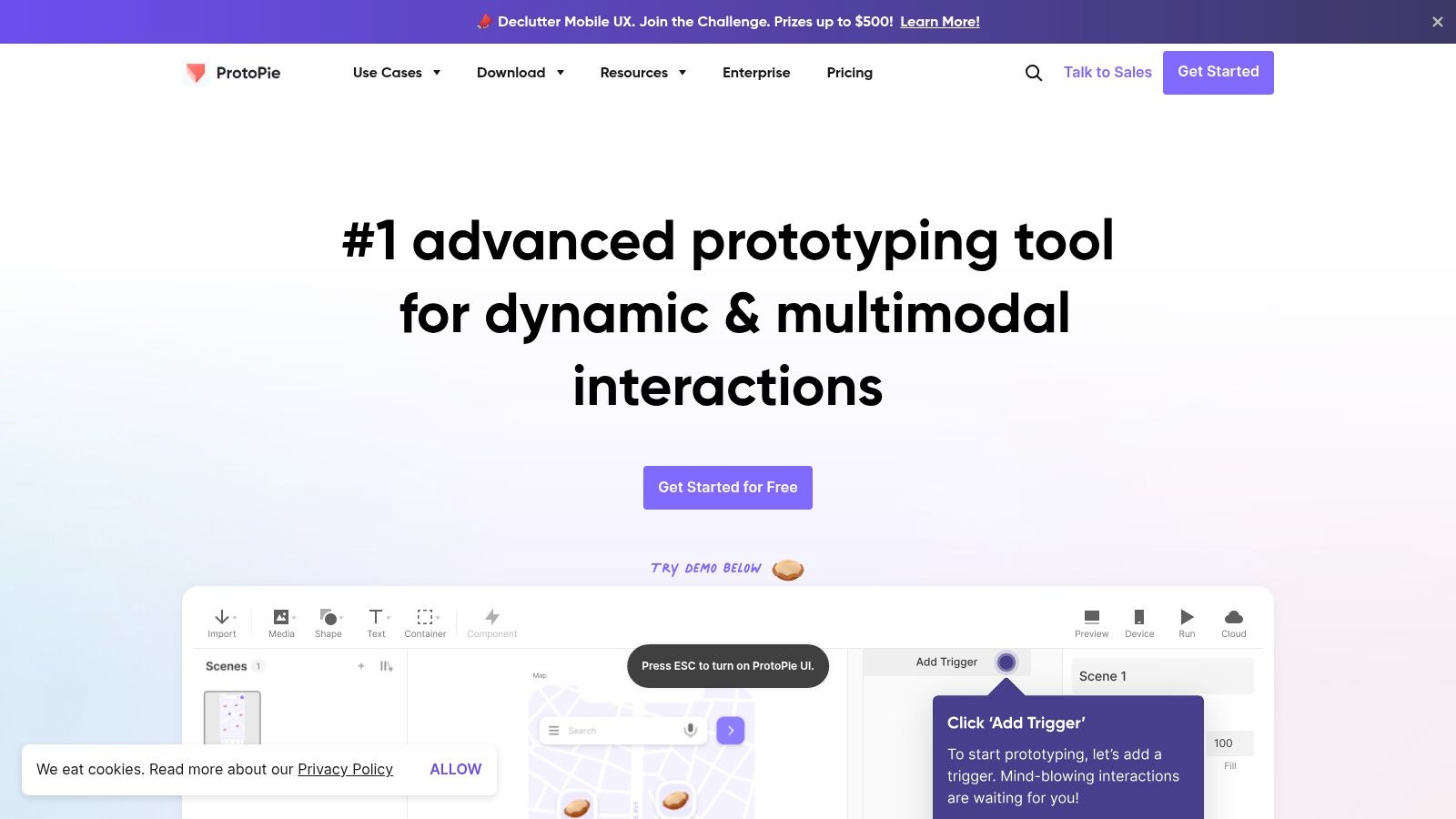
Specifically, Protopie shines in creating prototypes for AI interfaces that rely on diverse input methods. Think voice assistants, smart home devices, and wearable technology. Its support for voice input, sensor data, and touch interactions allows for the creation of prototypes that accurately reflect the multi-modal nature of many AI applications. Further enhancing its AI prototyping capabilities is the integration with actual data and APIs. This feature allows designers to connect their prototypes to real-world data sources, simulating dynamic AI responses and creating a more realistic and informative user experience during testing. Protopie also boasts compatibility with popular design tools like Figma and Sketch, streamlining the workflow from visual design to interactive prototype. Cloud-based sharing and collaboration features further facilitate teamwork and stakeholder feedback.
While Protopie offers a free trial, its pricing structure is subscription-based, starting at $67 per month for a single user. This makes it more expensive than some other basic prototyping tools, but its powerful AI-focused capabilities justify the investment for serious AI development. System requirements are relatively modest, requiring a desktop application available for macOS and Windows.
Compared to simpler tools like Figma or Adobe XD, which offer basic prototyping, Protopie offers a deeper level of interaction complexity specific to AI. While tools like Framer also offer advanced prototyping capabilities, Protopie's focus on no-code interaction design makes it more accessible to individuals without programming experience.
Implementation Tips:
- Start with a tutorial: While no coding is required, Protopie does have a learning curve. Utilizing their extensive tutorial resources is crucial for mastering the platform's unique interaction system.
- Leverage existing UI designs: Import your designs from Figma or Sketch to save time and ensure visual consistency.
- Focus on key interactions: Start by prototyping the core AI-driven functionalities. This allows for focused testing and iterative development.
- Utilize the community: Protopie has an active community forum and resources that can help you overcome challenges and find inspiration.
Pros:
- Powerful interaction capabilities ideal for complex AI interfaces.
- Supports crucial AI-related input methods like voice, sensors, and touch.
- No coding required for advanced interactive prototypes.
- Excellent for showcasing and testing AI-human interaction concepts.
Cons:
- Steeper learning curve than simpler design tools.
- Higher price point than some alternatives.
- Primarily focused on interactions, not visual design creation.
- Resource-intensive for highly complex prototypes.
Website: https://www.protopie.io/
Protopie deserves a spot on this list of AI prototyping tools because it bridges the gap between complex AI interaction design and accessibility. Its no-code approach empowers designers, product managers, and even AI enthusiasts to quickly build and test sophisticated AI prototypes, ultimately leading to better user experiences and more effective AI implementations.
5. Runway
Runway is a powerful ai prototyping tool specifically designed for AI-based creative work and prototyping. Unlike general design tools that might offer some AI features, Runway deeply integrates various AI models directly into the creative workflow. This allows for seamless implementation of advanced features like text-to-image generation, AI-powered video editing, and other machine learning capabilities. This focus on AI makes it uniquely suited for prototyping actual AI-based products and experiences, moving beyond simply simulating AI to actually incorporating it into your prototypes. This empowers developers and creatives to experiment with cutting-edge AI technologies and build functional prototypes that showcase the potential of their AI-driven ideas.
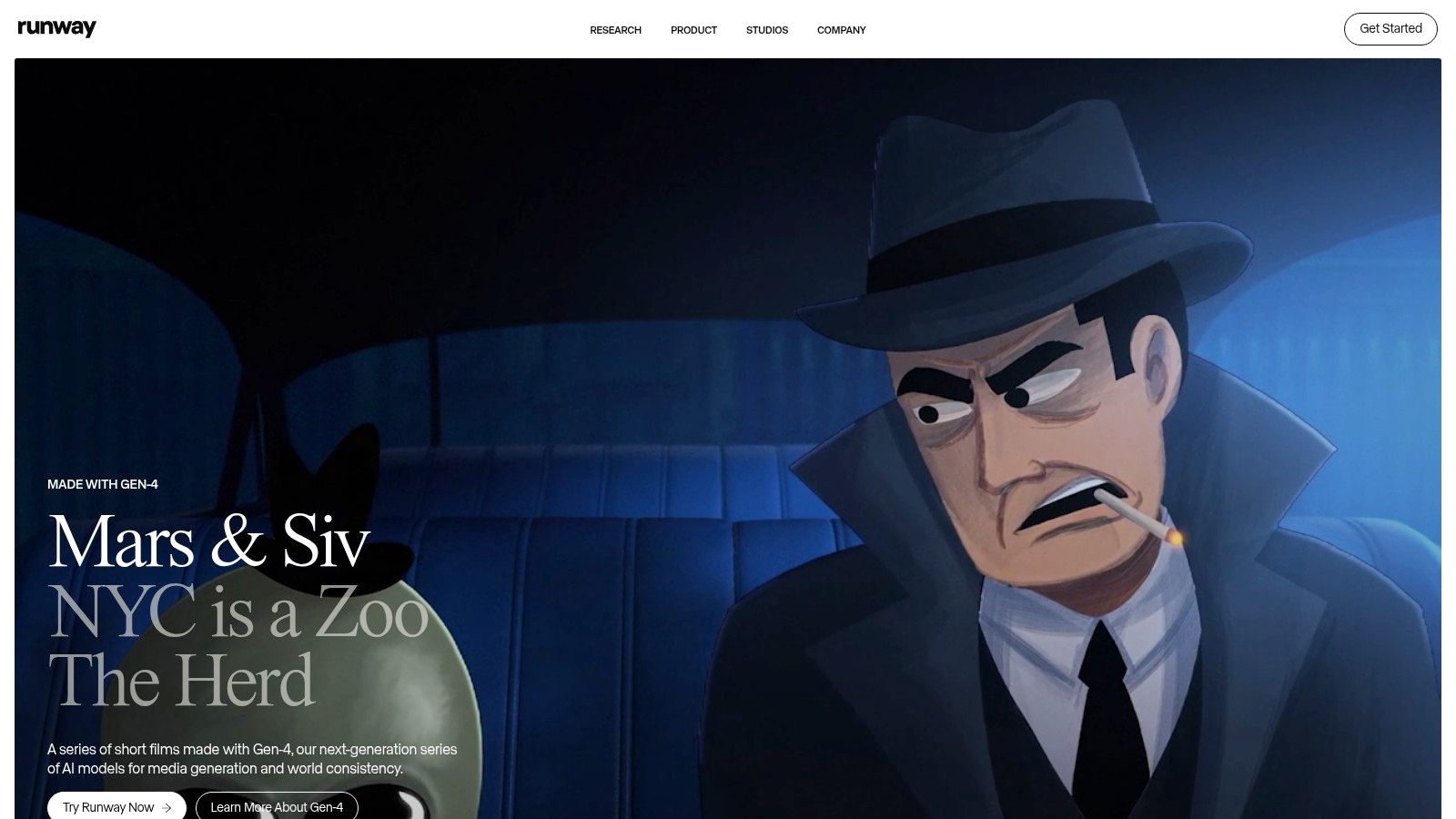
Imagine creating a prototype for an app that generates unique artwork based on user text prompts. With Runway, you can directly integrate a text-to-image model into your prototype, allowing users to experience the actual AI generation process. Similarly, if you're developing an AI-powered video editing tool, Runway's integrated AI video editing capabilities, including features like green screen and motion tracking, enable you to build a functional prototype that demonstrates the real-time application of these AI features. Learn more about Runway to see some specific applications in video editing. This direct integration of AI models distinguishes Runway from other prototyping tools and allows you to create truly AI-powered prototypes.
Runway's collaborative workspace further enhances the prototyping process, allowing teams to work together on AI-powered projects seamlessly. The platform also benefits from regular updates, introducing new AI models and capabilities, keeping you at the forefront of AI innovation. This continuous evolution ensures your prototypes leverage the latest advancements in AI technology.
While Runway offers a robust suite of tools, it's worth considering the pricing. The subscription model can be costly for individual users, especially hobbyists or those just starting. Additionally, processing times for AI models can sometimes be lengthy, depending on the complexity of the task. While it excels at AI-centric prototyping, Runway is less suitable for traditional UI/UX prototyping where the focus is on interface design rather than AI functionality. Finally, the quality of outputs depends on the specific AI models used, so understanding the strengths and limitations of each model is essential.
Features:
- Integrated AI models for text-to-image, text-to-video, and more
- Video and image editing with AI capabilities
- Green screen and motion tracking features
- Collaborative workspace for AI-powered projects
- Regular updates with new AI models and capabilities
Pros:
- Purpose-built for AI content creation and prototyping
- Provides access to cutting-edge AI models in a user-friendly interface
- Allows for rapid iteration on AI-generated content
- Enables prototyping with actual AI rather than just simulating it
Cons:
- Subscription can be costly for individual users
- Processing of AI models can be time-consuming
- Less suitable for traditional UI/UX prototyping
- Quality of outputs depends on the specific AI models used
Website: https://runwayml.com/
Runway's unique focus on integrating AI models directly into the creative workflow makes it a standout choice for anyone looking to prototype AI-driven experiences. Its powerful features and regular updates make it an invaluable ai prototyping tool for developers, creatives, and innovators in the rapidly evolving field of artificial intelligence.
6. Uizard
Uizard is a powerful AI prototyping tool specifically designed to accelerate the design process, transforming rudimentary sketches and ideas into interactive UI prototypes with impressive speed. This makes it a valuable asset for anyone looking to quickly visualize and test AI interface concepts. Uizard leverages AI to recognize hand-drawn wireframes and translate them into digital designs, a feature particularly beneficial for rapid prototyping and iterative design. Beyond sketch-to-design conversion, Uizard also offers AI-powered design suggestions and pre-built templates tailored for various application types, further streamlining the design workflow. This makes it ideal for those exploring different AI interface options early in the development process. For instance, imagine sketching out a conversational AI interface on a napkin; with Uizard, you can quickly digitize that sketch and transform it into a clickable prototype for testing and feedback.
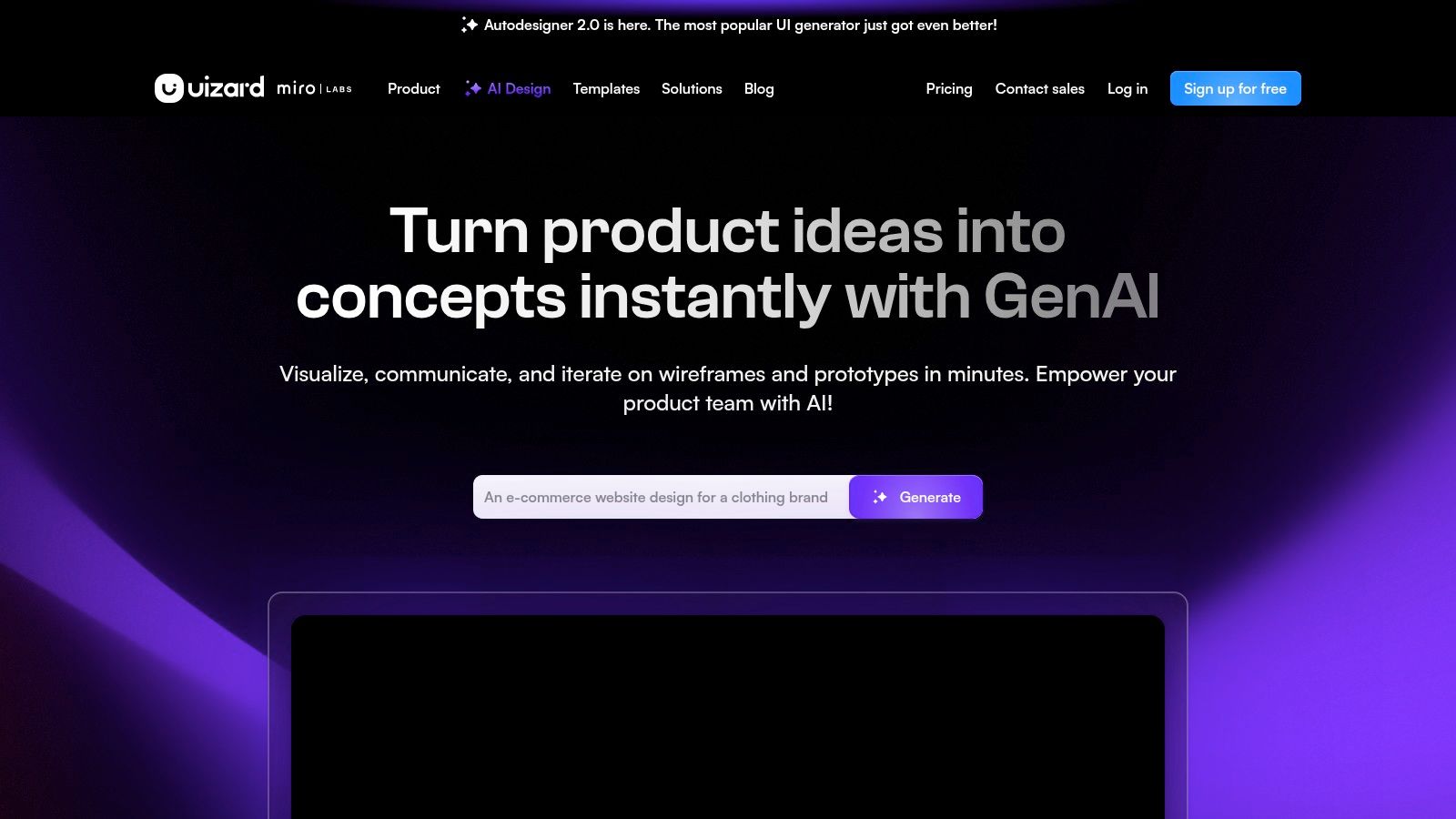
Key features include AI-powered sketch-to-design conversion, theme generation and customization, a library of design components and templates for various app types (e.g., mobile apps, web apps), collaborative design features for team projects, and export options for easy handoff to developers. These features contribute to a streamlined workflow, enabling users to rapidly move from ideation to a functional prototype. Uizard's accessibility to non-designers makes it particularly attractive for cross-functional teams where technical members, product managers, or even AI enthusiasts can contribute to the design process. If you're interested in delving deeper into Uizard's capabilities and applications, learn more about Uizard.
Uizard deserves its place on this list of top AI prototyping tools thanks to its unique blend of speed and AI-assisted design. It allows for extremely fast prototyping, taking a concept from initial sketch to digital design in significantly less time than traditional methods. AI-assisted design suggestions further accelerate the process, offering smart recommendations and saving valuable time. This rapid iteration is invaluable for startups, entrepreneurs, and freelance agencies looking to quickly test multiple AI interface concepts and gather user feedback early on.
While Uizard offers significant advantages in speed and accessibility, it’s important to be aware of its limitations. Compared to professional design tools like Figma or Adobe XD, Uizard offers less precise control over design elements. Its advanced interaction prototyping capabilities are also somewhat limited, focusing primarily on basic interactions. Customization options are fewer than those found in dedicated design platforms, and the quality of the AI conversion can vary depending on the clarity of the input sketch. For example, a roughly drawn sketch might not translate as accurately as a cleaner, more deliberate one.
Currently, Uizard offers several pricing tiers, including a free plan for basic usage and paid plans for increased features and project limits. Specific technical requirements are minimal, as Uizard is a web-based application accessible through most modern browsers. This makes it an accessible choice for a broad range of users and devices. When compared to similar tools, Uizard stands out with its sketch-to-design feature. While other tools might offer AI-powered design suggestions, Uizard's ability to interpret hand-drawn sketches offers a unique and intuitive approach to rapid prototyping. For implementation, simply create an account on the Uizard website (https://uizard.io/) and begin exploring the platform’s intuitive interface. The learning curve is relatively gentle, making it easy for even novice users to get started with AI-powered prototyping.
7. Weights & Biases
Weights & Biases (W&B) stands out among AI prototyping tools by focusing specifically on the machine learning (ML) model development process. It provides a powerful platform for experiment tracking, visualization, and collaboration, enabling data science teams to rapidly iterate and refine AI models before integrating them into a user interface. Unlike tools that primarily focus on UI/UX, W&B tackles the core algorithmic challenges of AI development, making it a valuable asset for building robust and effective AI prototypes. This makes it an essential tool for anyone serious about developing AI-powered applications. If your project is heavily reliant on tweaking and perfecting the AI model, W&B is a great choice.

Imagine you’re developing an AI-powered image recognition system. With W&B, you can track different model architectures, hyperparameter settings, and training data variations all in one place. Visualizing the model's performance metrics, such as accuracy and loss, becomes incredibly straightforward, allowing you to quickly pinpoint areas for improvement. This granular level of control and insight is where W&B truly shines.
Key features include experiment tracking with version control, allowing you to revisit and compare past model iterations. Visualization tools offer insights into model performance and outputs, helping identify biases and areas for optimization. Collaborative features empower data science teams to work together seamlessly, sharing results and insights. A model registry helps manage different versions of your AI prototypes, and integrations with popular ML frameworks like TensorFlow and PyTorch streamline the development workflow.
Pros:
- Specifically designed for ML workflow and AI model prototyping: This is W&B's primary strength. It's built for the complexities of ML, not generic software development.
- Excellent visualization of model behavior and outputs: Easily understand your model's strengths and weaknesses through clear, informative visuals.
- Helps teams iterate faster on the AI algorithm side of prototypes: Faster experimentation cycles lead to quicker development and better models.
- Strong integration with existing data science toolchains: Seamlessly incorporates into your current workflow.
Cons:
- Focused on the ML aspect rather than user interface design: You'll need to pair W&B with UI prototyping tools for a complete solution.
- Steeper learning curve for designers and non-technical team members: Requires some programming knowledge for effective use.
- Requires programming knowledge to use effectively: Not ideal for non-coders.
- Best used alongside UI prototyping tools rather than as a standalone solution: Focuses on the backend AI, not the frontend user experience.
Pricing and Technical Requirements: W&B offers various pricing tiers, including a free tier for personal use and limited team projects. Paid plans provide more storage, private teams, and advanced features. Technical requirements include Python programming knowledge and familiarity with ML frameworks like TensorFlow or PyTorch.
Implementation Tips:
- Start with the free tier to explore the platform and understand its capabilities.
- Integrate W&B early in your ML development process to maximize its benefits.
- Utilize the rich visualization tools to gain insights into your model's performance.
- Leverage the collaboration features to facilitate teamwork and knowledge sharing.
Comparison with Similar Tools: While tools like MLflow and Comet.ml offer similar functionality, W&B often stands out with its user-friendly interface and powerful visualization capabilities. It's particularly well-suited for teams focused on deep learning projects.
Website: https://wandb.ai/
W&B is a powerful tool for accelerating the development of robust and effective AI prototypes. While it's not a standalone solution for complete app prototyping, its specialized focus on ML workflow makes it an invaluable asset for data scientists and AI engineers, securing its position as a top-tier AI prototyping tool.
8. Gradio: Rapid AI Prototyping with Python
Gradio is an open-source Python library specifically designed to help data scientists and machine learning engineers quickly create user interfaces for their AI models. This makes it an essential ai prototyping tool, effectively bridging the gap between complex model development and practical user interface (UI) testing. With minimal coding, developers can build interactive demos for a wide range of AI applications, from image generation and text classification to speech recognition and more. This rapid prototyping capability allows for quicker iteration and validation of AI models, a critical factor in the fast-paced world of AI development.
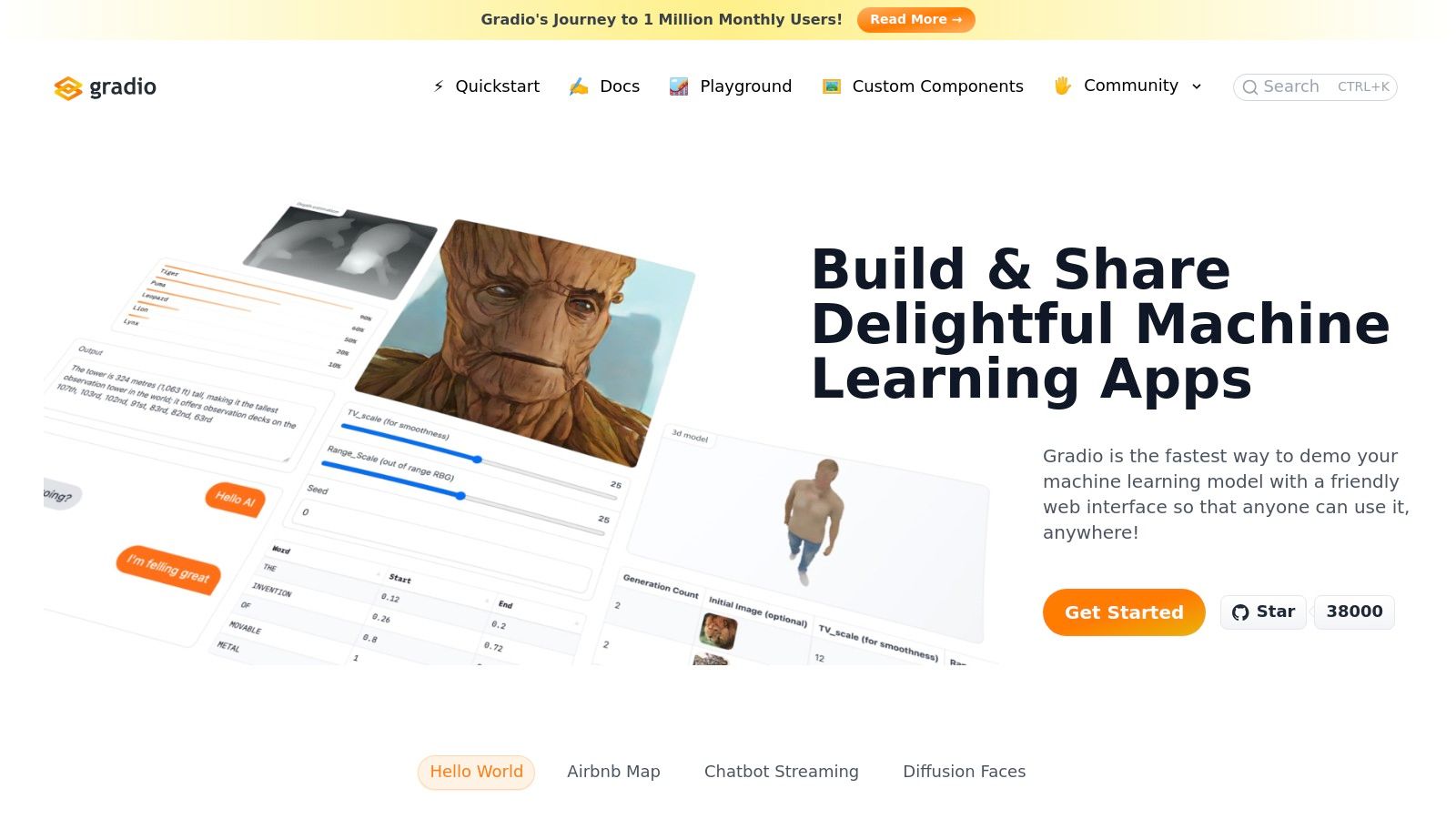
Gradio's key strength lies in its simplicity. It allows developers to focus on their core competency – building AI models – without getting bogged down in frontend development. Features like support for various input types (text, image, audio, video) and built-in sharing capabilities facilitate collaborative testing and feedback collection. Customizable UI components provide a degree of flexibility for tailoring the interface to the specific AI interaction, while seamless integration with popular ML frameworks like TensorFlow and PyTorch, and Hugging Face models, streamlines the workflow. For example, imagine you've trained a model to identify different bird species from images. With Gradio, you can quickly create a web interface where users can upload an image and get the model's prediction in real-time, demonstrating the model's functionality without needing to build a full-fledged application.
Pros:
- Speed: Gradio offers an extremely fast way to prototype AI model interfaces. This allows for rapid iteration and testing of different model versions and UI designs.
- No Frontend Expertise Required: Developers can build functional and visually appealing interfaces without needing extensive frontend development skills.
- Open-Source and Active Community: The open-source nature of Gradio fosters community contributions, ensures continuous improvement, and provides ample resources for support.
- Direct Integration: Gradio directly integrates with your AI models, providing a true representation of their performance, unlike simulated environments.
Cons:
- Limited Design Customization: While offering customization options, Gradio's design flexibility is less extensive than dedicated UI development tools. Complex UI/UX requirements might be challenging to implement.
- Python Knowledge: Effective use of Gradio requires Python programming knowledge.
- Scope of Prototyping: Gradio excels at prototyping the AI interaction itself but is less suited for prototyping complex applications with extensive features beyond the core AI functionality.
- Hosted Demo Limitations: Free hosted demos on Gradio's servers have usage limitations.
Implementation Tips:
- Start with the examples: The Gradio documentation provides numerous examples covering various AI applications, making it easy to get started.
- Leverage pre-built components: Utilize Gradio's pre-built UI components for common input types and interactions to accelerate development.
- Explore the community: The active Gradio community is a valuable resource for finding solutions and inspiration.
Gradio is free to use and available via pip install. It’s a powerful ai prototyping tool particularly well-suited for independent developers, hobbyists, startups, and AI enthusiasts looking to quickly create interactive demos and test their AI models in a real-world context. It democratizes access to UI development for AI, allowing anyone with Python knowledge to showcase their models effectively. Visit the official website (https://gradio.app/) for documentation, examples, and more information. If your primary goal is rapid AI model prototyping and demonstration with minimal frontend effort, Gradio deserves a serious look. Compared to building a full-fledged web application with frameworks like React or Angular, Gradio offers a significantly faster and simpler route to a functional and visually appealing interface for your AI models.
AI Prototyping Tools Feature Comparison
| Product | Core Features & AI Capabilities | User Experience & Quality ★ | Value & Pricing 💰 | Target Audience 👥 | Unique Selling Points ✨ |
|---|---|---|---|---|---|
| AnotherWrapper 🏆 | 12+ AI demo apps, Supabase auth & DB, payments, analytics | ★★★★★ Clean, fast, scalable UI | 💰 $249 one-time, unlimited launches | 👥 Developers, founders, startups | ✨ Full-stack AI SaaS kit, TypeScript, Tailwind themes |
| Figma | Collaborative design, prototyping, AI plugins | ★★★★ Strong prototyping & collaboration | 💰 Subscription, can be costly | 👥 Designers, cross-functional teams | ✨ Real-time collaboration, cloud-based |
| Framer | React-based interactive prototypes | ★★★★ High-fidelity, code-driven | 💰 Subscription, higher price | 👥 Designers, devs bridging design & code | ✨ Data-driven prototypes, advanced animations |
| Protopie | No-code logic interactions, multi-input support | ★★★★ Powerful AI interaction prototyping | 💰 Higher cost, no coding required | 👥 Designers, product teams | ✨ Complex interactions w/o coding |
| Runway | AI models for creative editing, text-to-image/video | ★★★★ AI content creation and prototyping | 💰 Subscription, potentially costly | 👥 Creatives, AI content makers | ✨ Actual AI-powered media prototyping |
| Uizard | AI sketch-to-design, templates, fast prototyping | ★★★ Quick, accessible prototyping | 💰 Subscription/freemium | 👥 Non-designers, rapid prototypers | ✨ AI-assisted design from sketches |
| Weights & Biases | ML experiment tracking, visualization | ★★★★ ML-focused, team collaboration | 💰 Subscription, enterprise focus | 👥 ML engineers, data scientists | ✨ Model versioning, deep ML tool integration |
| Gradio | Python library for AI model web UIs | ★★★ Rapid prototyping w/ minimal code | 💰 Open-source, free | 👥 Data scientists, ML engineers | ✨ Instant AI model demos with code |
Ready to Prototype Your AI Vision?
Choosing the right AI prototyping tool depends heavily on your specific needs, technical skills, and project goals. Whether you're a designer crafting intuitive user experiences with tools like Figma, Framer, or Protopie, a developer building complex AI interactions using Runway or Gradio, a data scientist fine-tuning models with Weights & Biases, or seeking a comprehensive AI starter kit like Uizard, the options discussed in this listicle provide a solid starting point. Remember to consider factors like your team's technical expertise, the complexity of your AI model, the desired level of fidelity for your prototype, and the specific functionalities you need to showcase. AI is not only changing how we prototype but also how we conduct research overall. To learn more about this transformation, check out this article on how AI is transforming research.
From no-code platforms empowering rapid iteration to code-heavy environments offering maximum flexibility, there’s an AI prototyping tool tailored to your vision. By carefully evaluating your project requirements and exploring the strengths of each tool, you can effectively bring your AI concepts to life and pave the way for innovative solutions. The future of AI development hinges on efficient prototyping, and with the resources now available, your next breakthrough could be just a prototype away.
Ready to dive in and start building? AnotherWrapper provides a powerful and streamlined platform specifically designed for prototyping AI applications, offering a bridge between design and development. Explore the possibilities and accelerate your AI development journey with AnotherWrapper.
Fekri




