next js api endpoint
backend development
serverless APIs
React integration
full-stack
Master Next.js API Endpoint: Build Powerful Backends
The Power Behind Next.js API Endpoints
Next.js API endpoints, also known as API Routes, provide a modern approach to building backend functionality directly within your Next.js application. This tight integration streamlines development and deployment by bridging the traditional gap between frontend and backend. It's akin to having your kitchen and dining room combined – preparing and serving your web application's data all in one convenient location.
Simplifying Development and Deployment
One of the key advantages of Next.js API endpoints is the simplified development process. Managing backend logic within the same project streamlines team workflows and communication. This integrated approach has reportedly led some development teams to a 60% reduction in deployment complexity, all while maintaining performance. Furthermore, API routes minimize the need for separate backend infrastructure, leading to cost savings and easier scaling. This allows developers to concentrate on building features and improving the user experience.
Seamless Backend-Frontend Integration
Next.js API endpoints integrate smoothly into the framework's architecture. They provide solutions for various backend needs, from simple data fetching to implementing complex business logic. This versatility empowers developers to create robust full-stack applications without the overhead of managing separate backend projects. For instance, an e-commerce platform could use API routes to fetch product information, manage user authentication, and process orders, all within the same Next.js project.
While comprehensive adoption statistics for Next.js API endpoints remain private, their role in hybrid architectures continues to expand. As of 2025, Next.js deployments frequently leverage API Routes for seamless backend-frontend integration, particularly in e-commerce, where even 1-second delays can result in a 7% drop in conversions. Introduced in 2019, Next.js' built-in API route handling now powers millions of endpoints worldwide, with companies like Nike and Spotify utilizing them for product data and personalized content delivery. Recent advancements such as server actions and asynchronous data handling in Next.js further enhance endpoint security by addressing challenges like database synchronization issues. Find more detailed statistics here.
Real-World Impact of API Routes
Real-world applications highlight the practical benefits of API Routes. Companies using Next.js have reported significant improvements in development speed, application performance, and overall maintainability. These endpoints simplify tasks such as:
- Data Fetching: Efficiently retrieving data from databases or external APIs.
- User Authentication: Securely managing user logins and sessions.
- Form Handling: Processing user input and interacting with backend systems.
- Real-Time Interactions: Developing features like chat applications and live dashboards.
Handling all these functions within the Next.js environment has significantly changed how development teams build and maintain full-stack applications, promoting agility and responsiveness to evolving requirements. This translates to quicker development cycles and an enhanced user experience.

Building Your First Next.js API Endpoint That Works
Building a basic Next.js API endpoint is simple, but creating a production-ready one requires more in-depth knowledge. This section explores building robust and efficient Next.js API endpoints, incorporating best practices from experienced developers. This includes structuring your API functions for maintainability, selecting appropriate HTTP methods, and implementing effective error handling.
Understanding the Basics of API Routes
Next.js API endpoints, known as API Routes, reside within the app/ directory (for the App Router) and are identified by the route.ts or route.js file. This structure allows Next.js to automatically recognize and manage these files as API endpoints. This differs from the older pages/api directory used in previous Next.js versions, which relied on Node.js's request and response objects. The App Router utilizes standard Web APIs, enhancing code portability and simplifying the learning process. For example, a basic "hello world" endpoint could be located in app/api/hello/route.ts.
Implementing Different HTTP Methods
Unlike the older Pages Router, a single route.ts file can manage multiple HTTP requests. This is achieved by exporting different functions corresponding to each method, improving organization and keeping related logic together.
// app/api/users/route.ts
export async function GET(request: Request) {
// Fetch users from database
return new Response(JSON.stringify(users), { status: 200 });
}
export async function POST(request: Request) {
// Create a new user
return new Response(JSON.stringify(newUser), { status: 201 });
}This example shows how GET retrieves data and POST creates new data within the same endpoint file.
Handling Dynamic Routes and Query Parameters
Dynamic routes enable you to capture parameters from the URL, increasing your API's flexibility. They are defined using square brackets in the file path. For instance, app/api/users/[id]/route.ts would correspond to a URL like /api/users/123, where 123 is captured as params.id. Query parameters, accessed using request.nextUrl.searchParams, offer further flexibility. For example, /api/search?query=hello can be accessed through searchParams.get('query').
Essential HTTP Methods and Use Cases
Selecting the correct HTTP method is vital for a well-structured API. To help clarify this, let's look at a comparison of different Next.js API method handlers.
To understand the various HTTP methods and their implementation in Next.js, the following table provides a comprehensive overview.
Next.js API Method Handlers Comparison A comparison of how to implement different HTTP methods in Next.js API endpoints
| HTTP Method | Use Case | Code Example | Common Pitfalls |
|---|---|---|---|
GET | Retrieve data | export async function GET(request: Request) { ... } | Incorrectly using GET for actions that modify data. |
POST | Create new data | export async function POST(request: Request) { ... } | Not handling request body parsing correctly. |
PUT | Update existing data | export async function PUT(request: Request) { ... } | Overwriting entire resources instead of specific fields. Consider using PATCH for partial updates. |
DELETE | Delete data | export async function DELETE(request: Request) { ... } | Not implementing proper authorization checks before deleting data. |
PATCH | Partially update existing data | export async function PATCH(request: Request) { ... } | Handling conflicts when multiple clients attempt to update the same resource concurrently. |
This table summarizes how different HTTP methods are used within Next.js API routes, offering practical code examples and highlighting potential issues to avoid. Understanding these nuances is crucial for building robust and predictable APIs.
Visualizing API Endpoint Performance
Understanding API performance is crucial for optimization. The following data chart displays hypothetical performance data for various API endpoints, showing their average response times and error rates.
| Endpoint | Average Response Time (ms) | Error Rate (%) |
|---|---|---|
/api/products | 250 | 0.5 |
/api/users | 180 | 0.2 |
/api/orders | 400 | 1.0 |
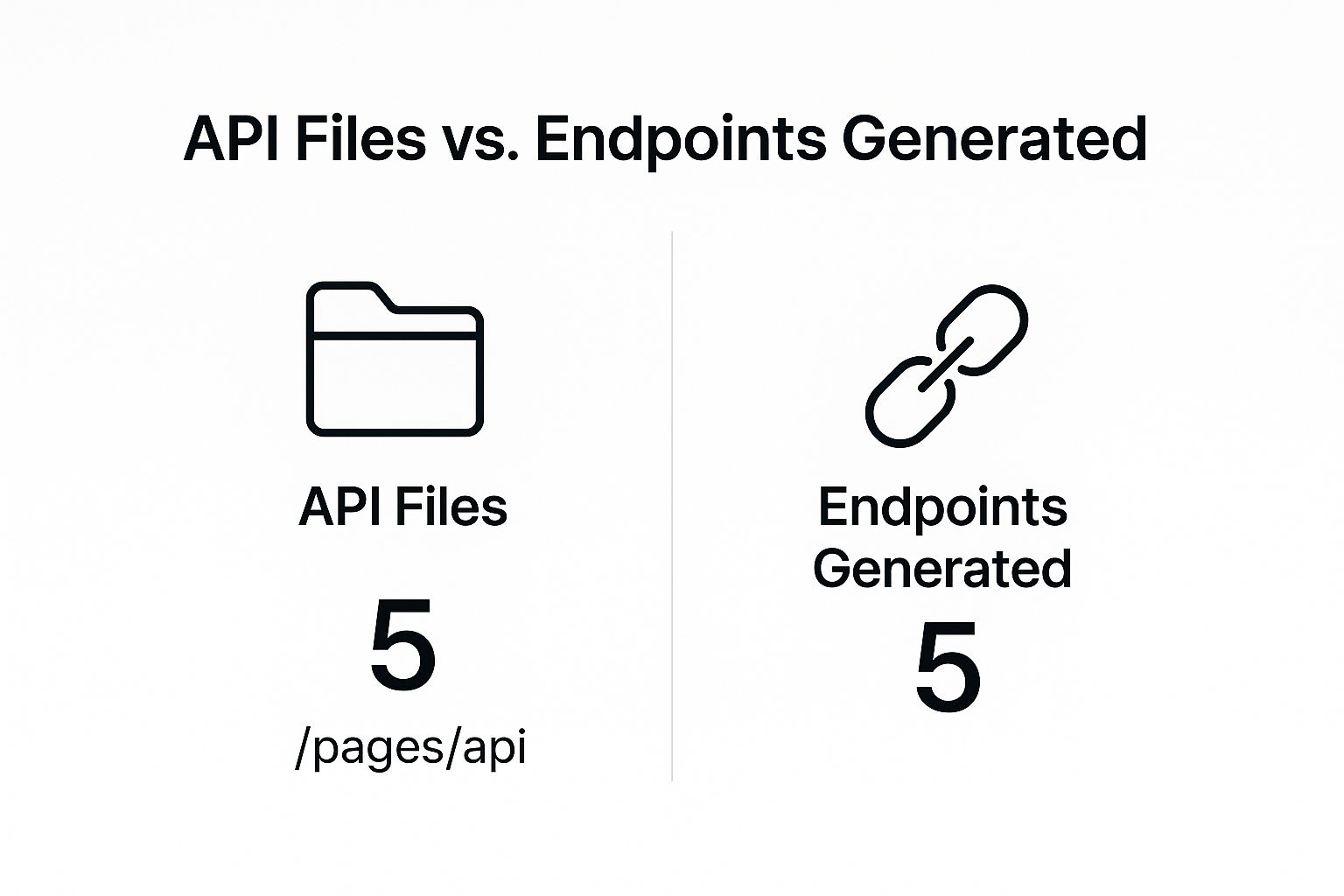
As the data chart illustrates, the /api/orders endpoint has the highest response time and error rate, indicating a potential area for optimization. Analyzing this data, visually represented in the chart, helps pinpoint performance bottlenecks. Addressing these issues proactively leads to improved user experience and potentially better search engine rankings.
By combining a solid understanding of Next.js API routes with performance analysis and optimization techniques, you can develop efficient, reliable, and scalable APIs that drive your application. This approach sets a strong foundation for success in web development.
Securing API Routes: Authentication That Actually Works
Security isn't just a buzzword; it's about protecting your valuable Next.js API endpoints. This means implementing solid authentication to safeguard your data while ensuring a smooth user experience. This balance is crucial for building successful and secure applications.
Balancing Security and User Experience
Finding the sweet spot between robust security and seamless user experience is paramount. Overly complicated logins can frustrate users. Weak security, on the other hand, leaves your application vulnerable. Achieving the right balance requires careful planning and execution.
Integration Strategies for Robust Authentication
Several authentication providers integrate smoothly with Next.js API endpoints. Auth0, NextAuth.js, and Firebase offer comprehensive solutions. NextAuth.js simplifies implementation with pre-built adapters, while Auth0 excels in enterprise features. Firebase offers a managed backend, simplifying database integration and user management. You might find this helpful: How to master Supabase Auth in Next.js. Choosing the right provider depends on your project's needs and scale.
Implementing Role-Based Permissions and JWT Validation
Role-Based Access Control (RBAC) is a powerful method for controlling access to sensitive information. By assigning roles, you can restrict API endpoint access based on user permissions. This granular control boosts security and ensures data integrity. Efficient JSON Web Token (JWT) validation is also critical. Server-side JWT validation prevents unauthorized access and protects against forged tokens.
Protecting Sensitive Operations Without Bottlenecks
Strong authentication doesn't have to mean sacrificing performance. Techniques like caching validated JWTs can drastically reduce overhead. This prevents authentication from becoming a bottleneck, especially with high traffic. Efficient code and proper caching ensure a responsive and secure application.
Practical Code Patterns for Identity Validation
Validating user identity across complex applications requires well-defined code patterns. Consider this example for JWT validation in a Next.js API endpoint:
// Example JWT validation in a Next.js API route
import jwt from "jsonwebtoken";
export async function GET(request: Request) {
const token = request.headers.get("Authorization")?.split(" ")[1];
if (!token) {
return new Response(JSON.stringify({ error: "Unauthorized" }), {
status: 401,
});
}
try {
const decoded = jwt.verify(token, process.env.JWT_SECRET);
// Access user information from the decoded token
const userId = decoded.userId;
// Perform authorized operations
return new Response(JSON.stringify({ userId }), { status: 200 });
} catch (error) {
return new Response(JSON.stringify({ error: "Invalid token" }), {
status: 401,
});
}
}This snippet demonstrates basic JWT validation within a Next.js API endpoint, showing how to extract the token from the request header and verify it using a secret key. This simple method ensures only authorized users can access protected resources.
By implementing these security measures, you create a robust foundation for your Next.js API endpoints. This protects your application while maintaining a positive user experience – a vital aspect of web development. Prioritizing security from the start saves you from potential problems later.
Performance Optimization: Beyond the Basics
Optimizing your Next.js API endpoints is essential for a fast and responsive user experience. This means going beyond the basics and tackling performance bottlenecks that often arise in demanding production environments. These strategies, gathered from conversations with engineering teams supporting high-traffic applications, offer practical guidance and measurable improvements.
Intelligent Caching Strategies
Effective caching is fundamental to API performance. Intelligent caching means strategically storing frequently accessed data. This reduces the load on your database and drastically improves response times. Implementing appropriate cache headers, like Cache-Control and ETag, allows browsers and CDNs to store and reuse responses, minimizing server requests. This can dramatically improve Time To First Byte (TTFB), a critical metric for user experience.
Efficient Database Connection Management
Database interactions are often a major performance bottleneck. This is where connection pooling becomes crucial. Connection pooling allows the reuse of existing database connections, reducing the overhead of establishing new connections for every request. This can significantly improve throughput, especially under heavy load. Beyond connection pooling, optimizing database queries and data structures is also key for minimizing database response times.
Request Throttling and Resource Exhaustion Prevention
Under heavy traffic, API endpoints can become overwhelmed, potentially leading to resource exhaustion and server crashes. Request throttling helps manage the flow of requests by limiting how quickly clients can access your API. This prevents overload and ensures your server remains responsive, even during peak usage. One example is implementing rate limiting based on IP addresses or user accounts to distribute the load and prevent abuse.
Monitoring Performance Bottlenecks
Proactive monitoring is crucial for identifying performance issues before they impact users. Using robust monitoring tools allows you to track key metrics such as response times, error rates, and database performance. This data offers valuable insights into potential bottlenecks and allows for proactive optimization. Visualizations like graphs and dashboards help pinpoint specific areas needing attention. A 2024 GitHub discussion highlighted challenges with API endpoints in Next.js, where developers experienced data synchronization issues requiring full rebuilds. This underscores the importance of performance monitoring. While Turbopack aims to address some of these build time issues, endpoint performance metrics still depend heavily on implementation.
Implementing Graceful Error Boundaries
Errors are inevitable, but how your API handles them matters. Implementing graceful error boundaries allows your API to respond to errors predictably, preventing crashes and providing useful error messages. This improves user experience and aids in faster diagnosis of problems. For example, returning appropriate HTTP status codes paired with descriptive error messages allows client applications to handle errors smoothly.
Structuring Asynchronous Operations for Maximum Throughput
Many API operations involve asynchronous tasks such as database queries or calls to external APIs. Structuring these asynchronous operations correctly is key to maximizing throughput. This involves using techniques like promises and async/await to handle these tasks efficiently. For instance, using Promise.all allows you to run multiple asynchronous tasks concurrently, reducing overall response time.
Next.js API Endpoint Performance Metrics
To better understand key performance metrics and how to optimize them, refer to the following table. It outlines common metrics, typical values you might see, and strategies to improve them.
| Metric | Typical Values | Optimization Techniques | Impact on User Experience |
|---|---|---|---|
| TTFB (Time to First Byte) | 200-500ms | Caching, optimized database queries, efficient routing | Faster initial page load |
| Response Time | < 500ms | Connection pooling, asynchronous operations, request throttling | Improved application responsiveness |
| Error Rate | < 1% | Graceful error handling, robust logging | Reduced application crashes and improved error reporting |
| Throughput | Varies based on application | Load balancing, request throttling, efficient resource management | Handles higher traffic loads without performance degradation |
By applying these optimization techniques, you can significantly improve the performance, reliability, and scalability of your Next.js API endpoints. This focus on performance leads directly to a better user experience and contributes to the overall success of your project.
Data Integration Mastery: Databases and External Services
Connecting your Next.js API endpoints to databases and external services is more than just establishing a link. It's about creating robust and efficient data integration patterns. This involves understanding how to manage connections securely, optimize queries for performance, and handle potential service disruptions gracefully.
Efficient Database Connections: Balancing Performance and Security
Building efficient connections requires a balance between performance and security. Storing database credentials directly in your code is a significant security risk. Instead, use environment variables. Environment variables offer a more secure way to manage sensitive information. This separation of credentials from your codebase improves security and simplifies deployment across various environments.
Also, consider connection pooling. Much like carpooling instead of everyone driving individually, connection pooling lets your application reuse existing database connections. This drastically reduces the overhead of establishing new connections for every request, improving performance, especially with high traffic.
Structuring Database Queries for Optimal Performance
Efficient database queries are another key element of data integration. Imagine your queries as shopping lists: an organized list is much faster to process than a disorganized one. Well-structured queries with appropriate indexes and filtering significantly speed up data retrieval. This leads to faster response times and a better user experience.
SQL and NoSQL Integration Approaches

Choosing between SQL and NoSQL databases often depends on your application's specific requirements. SQL databases are excellent for structured data with relationships, while NoSQL databases provide flexibility for unstructured or rapidly changing data. Next.js API endpoints support integration with both, giving you the flexibility to choose the best fit for your application's architecture and data model. For further reading on a specific NoSQL database, check out this article: How to master Supabase in Next.js.
Graceful Error Handling and Retry Logic for External Services
External services, such as payment gateways or third-party APIs, can sometimes experience downtime. Implementing intelligent retry logic with exponential backoff can improve resilience. Think of calling a busy phone line—instead of immediately redialing, you wait progressively longer between tries. This approach reduces the load on the failing service and increases the likelihood of a successful connection.
Graceful error handling is also critical. When a service fails, your API endpoint should handle the error gracefully, providing helpful error messages instead of crashing. This involves returning suitable HTTP status codes and detailed error information so client applications can manage the failure effectively.
Maintaining Application Resilience During Dependency Outages
Robust data integration means preparing for dependency failures. Consider strategies like circuit breakers. Similar to an electrical circuit breaker tripping during a power surge, a circuit breaker pattern prevents cascading failures by temporarily stopping requests to a failing service. This allows your application to remain operational during dependency outages.
By implementing these data integration techniques, your Next.js API endpoints can manage complex data interactions efficiently and securely. This lays the foundation for building scalable, reliable, and performant applications that meet real-world demands. This approach not only boosts performance but also strengthens user trust and overall application stability.
SEO Advantages of Well-Crafted API Endpoints
The performance of your backend directly impacts the success of your frontend, especially for SEO. This connection is crucial when considering how Next.js API endpoints influence your search rankings. Let's explore how well-structured endpoints contribute to better Core Web Vitals and increased search visibility. You might be interested in: How to master Next.js SEO.
Optimizing Response Payloads for Faster Loading
One crucial aspect of API endpoint optimization is minimizing response payloads. Smaller payloads translate to faster data transfer and quicker page loading times. This is particularly important for mobile users, who often experience slower internet connections. Techniques like data compression and selective data fetching can dramatically reduce payload size. This improves user experience and boosts search engine rankings.
Intelligent Caching for Improved Performance
Implementing intelligent caching significantly enhances API endpoint performance. Caching stores frequently accessed data. This reduces the load on your database and speeds up response times. This strategy is especially beneficial for e-commerce product pages where many users access the same product information concurrently. It's like keeping frequently used ingredients within easy reach in your kitchen, saving time and effort.
Structuring Data for Efficient Hydration and Rendering
How you structure the data returned by your API endpoints is vital for efficient hydration and rendering on the frontend. Next.js uses hydration to make your initially rendered HTML interactive. By structuring your API responses to match the data requirements of your components, you can minimize the work needed for hydration. This leads to faster Largest Contentful Paint (LCP) scores, a critical Core Web Vitals metric.
Next.js API endpoints have become SEO performance multipliers. The framework's server-side rendering (SSR) capabilities have improved crawlability by 15-30% compared to client-side rendering. While specific metrics for API-driven SEO impact are difficult to isolate, the correlation is evident in case studies. Platforms like Proofed and Claude AI reportedly achieved sub-2s LCP scores through optimized API-driven hydration. This directly impacted their Google Core Web Vitals rankings. The upcoming 2025 Web Vitals standards will prioritize Interaction to Next Paint (INP) below 200ms. This is a benchmark that Next.js API endpoints can help achieve through efficient data fetching and reduced client-side processing. Explore this topic further.
Practical Implementation Approaches for Balancing Performance and Functionality
Balancing performance with functionality requires careful API design. While minimizing payload size and optimizing caching are essential, your API must deliver the necessary data for your application. Consider partial hydration techniques where only essential data loads initially, followed by lazy-loading of less critical information. This balances fast initial page loads with a rich user experience. By adopting these strategies, developers can use Next.js API endpoints to build high-performing, well-ranked websites.
Deployment Strategies That Drive Success
Moving your Next.js API endpoints from development to production requires careful planning. This section covers proven deployment strategies for platforms like Vercel, AWS, and self-hosted environments. These strategies prioritize performance and reliability, essential for any successful application.
Continuous Integration For Early Issue Detection
Implementing continuous integration (CI) is like having an automated quality assurance team. CI pipelines automatically build and test your code with every change, catching problems before they reach your users. This proactive approach minimizes the risk of deploying buggy code and helps maintain a stable, reliable application. Popular CI/CD tools integrate seamlessly with Next.js, simplifying the setup process.
Monitoring and Actionable Insights
Effective monitoring provides crucial insights into your API's performance. Tools that track metrics like response times and error rates offer actionable data. This data helps you identify bottlenecks and address performance issues proactively. For instance, monitoring can alert you to slow database queries or problems with external services.
Scaling Techniques For Traffic Spikes
Handling unexpected traffic spikes is vital for maintaining application availability. Techniques like load balancing distribute incoming traffic across multiple servers. This ensures your API stays responsive, even under pressure. Imagine adding more checkout lanes at a busy store: it keeps things moving smoothly even with a surge of customers.
Practical Guidance For Production Readiness
Implementing health checks is like giving your application regular checkups. They let you monitor the status of your API and its dependencies, allowing you to detect and address potential issues early on. Structured logging, equally important, provides a detailed history of your API's activity. This information helps diagnose errors and identify performance bottlenecks for quick troubleshooting. Establishing performance baselines sets benchmarks to measure performance changes against, helping you catch potential problems before they impact users.
Deployment Strategies For Different Environments
Choosing the right deployment platform depends on your specific needs and resources. Vercel, created by the team behind Next.js, provides a streamlined deployment experience optimized for the framework. AWS offers a robust and scalable infrastructure for hosting your API. Self-hosting gives you more control, but also requires additional setup and maintenance. Each option has its own trade-offs. Next.js Documentation on Building APIs discusses these scenarios and the best strategies for different platforms.
Ready to boost your AI development? AnotherWrapper, a comprehensive Next.js AI starter kit, helps you build and deploy AI-powered apps quickly.
Fekri




