prioritization matrix template
decision matrix
task prioritization
project management tools
eisenhower matrix
12 Best Prioritization Matrix Template Downloads (2025)
Feeling overwhelmed by an endless to-do list? Whether you're a product manager juggling features, a startup founder defining your next MVP, or a freelance consultant managing client demands, the challenge is the same: deciding what to tackle first. Guesswork leads to wasted resources and missed opportunities. This is where a prioritization matrix template becomes an indispensable tool, transforming subjective debates into objective, data-driven decisions. By plotting tasks based on criteria like effort versus impact or urgency versus importance, these frameworks provide a clear visual guide to what truly matters.
This resource guide cuts through the noise to bring you the best prioritization matrix templates available online. We’ve done the heavy lifting, curating a comprehensive list from leading platforms like Miro, Asana, Lucidchart, and specialized sources such as Vertex42. Forget generic lists; we provide a detailed analysis for each option, complete with screenshots, direct download links, and practical implementation advice. You'll see exactly how to use each template, understand its specific use cases, and recognize its limitations before you commit.
Our goal is to help you find the perfect framework for your unique needs quickly. We evaluate everything from simple Eisenhower matrices for daily task management to complex weighted scoring models for strategic product roadmapping. When looking to make informed decisions for product development, you might explore specific templates for feature prioritization to gather valuable user insights. This curated collection will equip you with the right visual tools to stop guessing and start making strategic, impactful choices. Let's dive in and find the template that will bring clarity to your workflow.
1. Lucidchart
Lucidchart provides an intelligent diagramming platform that is exceptionally well-suited for creating a dynamic prioritization matrix template. It distinguishes itself through its powerful real-time collaboration features and an intuitive, drag-and-drop user interface, making it accessible even for teams new to formal prioritization frameworks. The platform excels at transforming static brainstorming sessions into actionable, visual plans that evolve with your project.
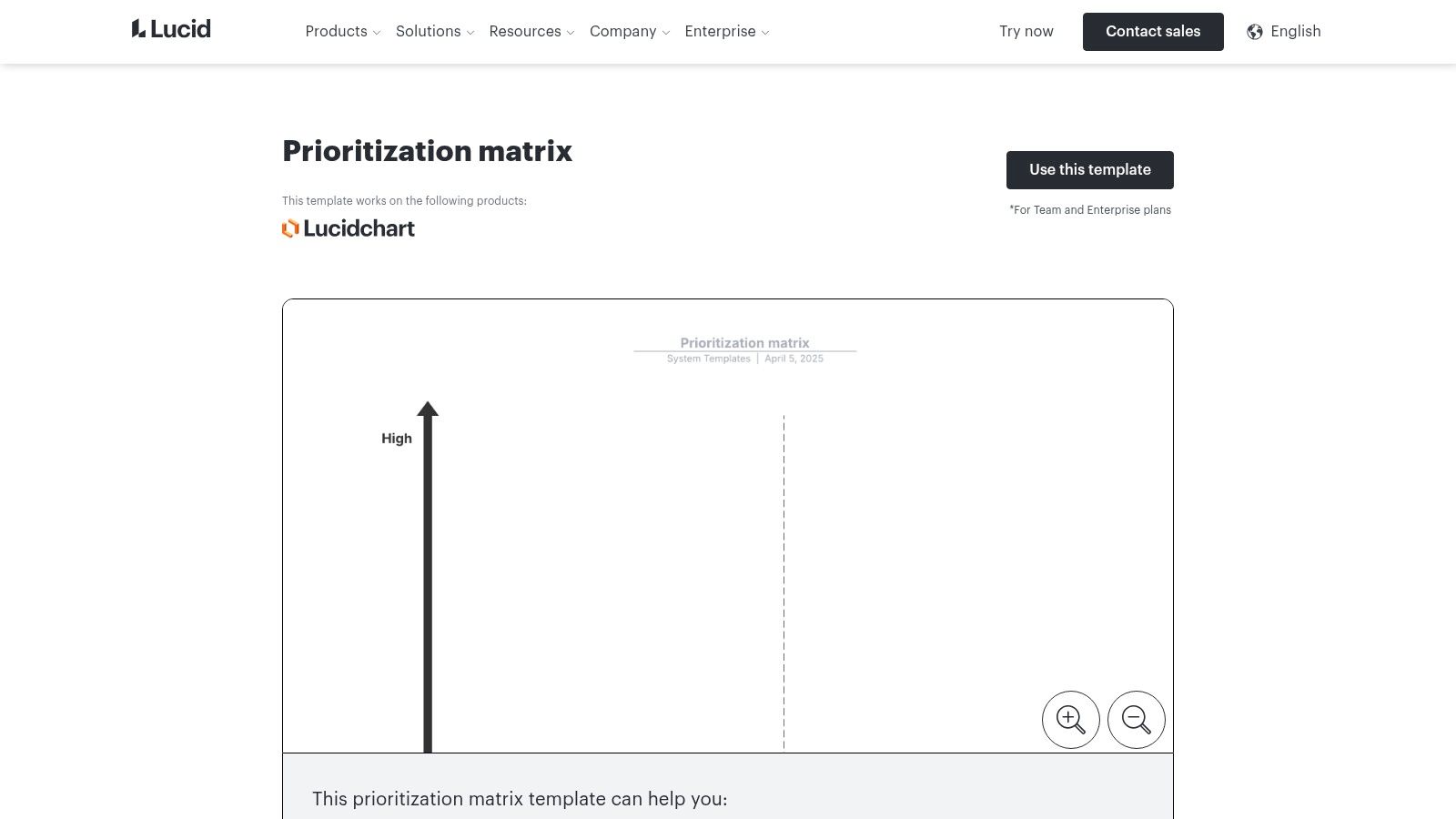
Unlike simple spreadsheet templates, Lucidchart allows teams to visually map out tasks, ideas, or features directly onto a customizable matrix. The ability for multiple users to add comments, edit shapes, and connect ideas simultaneously streamlines decision-making, which is particularly valuable for distributed teams.
Standout Features and Usage
Lucidchart’s core strength lies in its seamless integration into existing workflows. You can embed live diagrams into Confluence, Jira, or Google Workspace, ensuring the prioritization matrix is always up-to-date where your team works.
- Best For: Product managers and project leads in agile environments needing to align stakeholders on feature importance. It's also ideal for startup founders mapping out their minimum viable product (MVP).
- Access: Lucidchart operates on a freemium model. A free account offers access to basic templates and features with limitations on the number of objects and documents. Paid plans (starting around $7.95/user/month) unlock premium templates, unlimited shapes, and advanced collaboration tools.
- Practical Tip: Use the "Containers" feature to group related tasks within a quadrant. Apply color-coding and custom data fields to each task shape to add layers of information, such as assigned team or estimated effort, directly onto the matrix for at-a-glance clarity.
Lucidchart is more than a template source; it’s a collaborative workspace. Its strength is turning the theoretical exercise of a prioritization matrix into a living document that guides real-world development cycles.
2. Asana
Asana embeds its prioritization matrix template directly into its powerful work management ecosystem, transforming prioritization from a standalone exercise into an integrated part of your project's lifecycle. It excels at connecting high-level strategic decisions with the day-to-day tasks that drive them forward. This approach ensures that every item plotted on the matrix is an actionable task with clear ownership, deadlines, and dependencies.
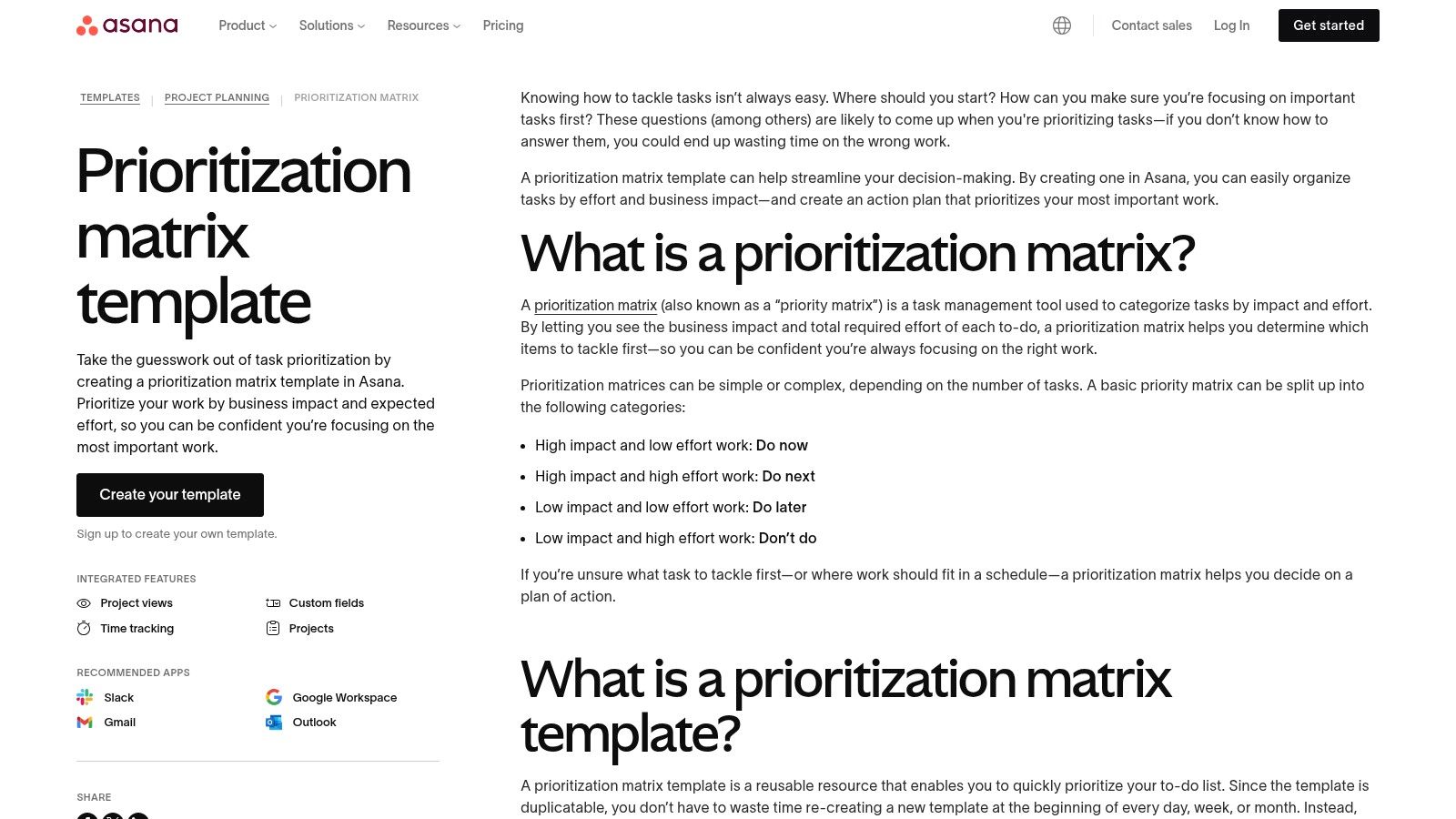
Unlike static diagramming tools, Asana's template is a living project board where tasks can be moved between quadrants like "Quick Wins" or "Major Projects" as priorities shift. This direct integration within a task management system provides unparalleled transparency, allowing team members to see not just what to work on, but why it matters in the grand scheme.
Standout Features and Usage
Asana’s primary strength is its ability to make the prioritization matrix immediately operational. Once tasks are plotted, you can assign them to team members, set due dates, add subtasks, and attach relevant files without ever leaving the matrix view, streamlining the entire workflow from decision to execution.
- Best For: Teams already using or planning to adopt a comprehensive project management tool. It's especially effective for cross-functional teams that need a single source of truth for task priority and status.
- Access: Asana offers a robust free plan that includes the prioritization matrix template, unlimited tasks, and projects for teams of up to 10 members. Paid plans (starting around $10.99/user/month) unlock advanced features like timeline views, custom rules, and reporting.
- Practical Tip: Use custom fields to add extra layers of data, such as "Confidence Score" or "Department." Then, use Asana's sorting and filtering capabilities to view the matrix from different perspectives, like seeing all high-impact tasks assigned to a specific person.
The real power of Asana’s template is its direct link to execution. Prioritization isn't just a discussion; it's the first step in a managed, trackable workflow that everyone on the team can see and contribute to.
3. Smartsheet
Smartsheet elevates the concept of a spreadsheet into a dynamic work execution platform, making it a powerhouse for creating a detailed prioritization matrix template. It merges the familiarity of a grid-based interface with sophisticated project management tools, offering a structured yet flexible environment for decision-making. Smartsheet is particularly effective for teams that need to manage complex projects where prioritization is tied directly to resource allocation, timelines, and dependencies.
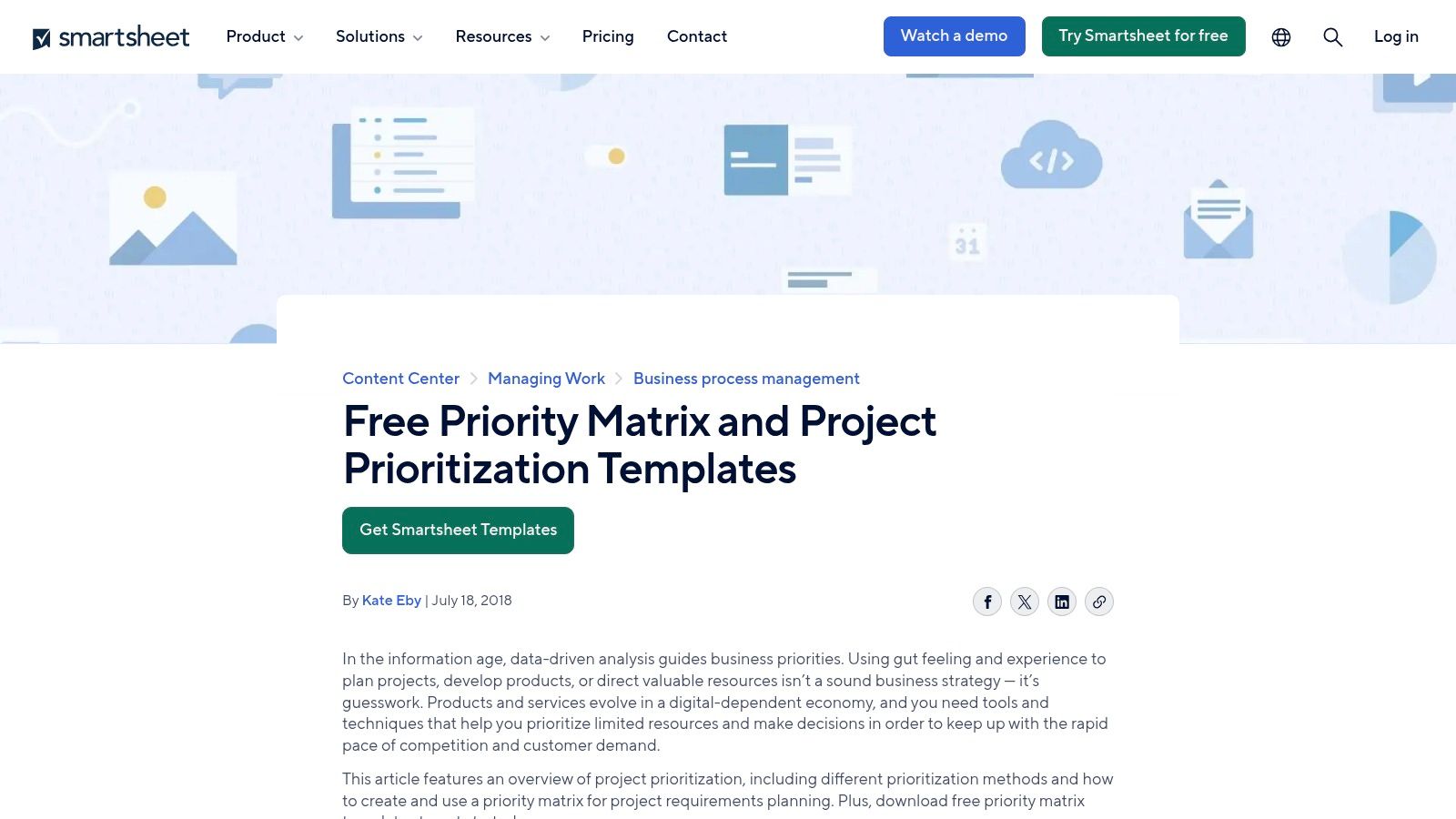
Unlike static diagramming tools, Smartsheet templates are built for action. Each task or item on the matrix can be assigned to team members, given a due date, and tracked with status updates. This transforms the matrix from a strategic planning tool into a day-to-day operational dashboard that drives accountability.
Standout Features and Usage
Smartsheet’s core advantage is its ability to automate workflows based on the data within your prioritization matrix. You can set up rules to automatically send alerts when high-priority tasks are added or to move items between sheets as their status changes, significantly reducing manual administrative work.
- Best For: Program managers and operations teams managing large-scale, cross-functional projects. It's also excellent for organizations that require auditable trails and detailed reporting on their decision-making processes.
- Access: Smartsheet provides a range of free templates accessible with an account. A 30-day free trial is available for its paid plans, which unlock advanced features like automation and integrations. Paid plans (starting at around $7/user/month) are required for full functionality.
- Practical Tip: Use the "Card View" feature to visualize your matrix items as cards in a Kanban-style board. This allows you to drag and drop tasks between quadrants (e.g., from "Do Now" to "Delegate") while automatically updating the underlying sheet data, providing both a visual and data-driven perspective.
Smartsheet excels at operationalizing a prioritization matrix. It bridges the gap between strategic planning and tactical execution by embedding prioritization directly into a project management workflow with powerful automation.
4. Creately
Creately offers a highly accessible visual workspace that simplifies the creation of a prioritization matrix template for teams of all sizes. Its core appeal lies in its infinite canvas and user-friendly interface, which provides a flexible environment for brainstorming and organizing tasks without the rigid constraints of a traditional spreadsheet. The platform is designed for rapid diagramming, empowering users to build and customize matrices quickly.
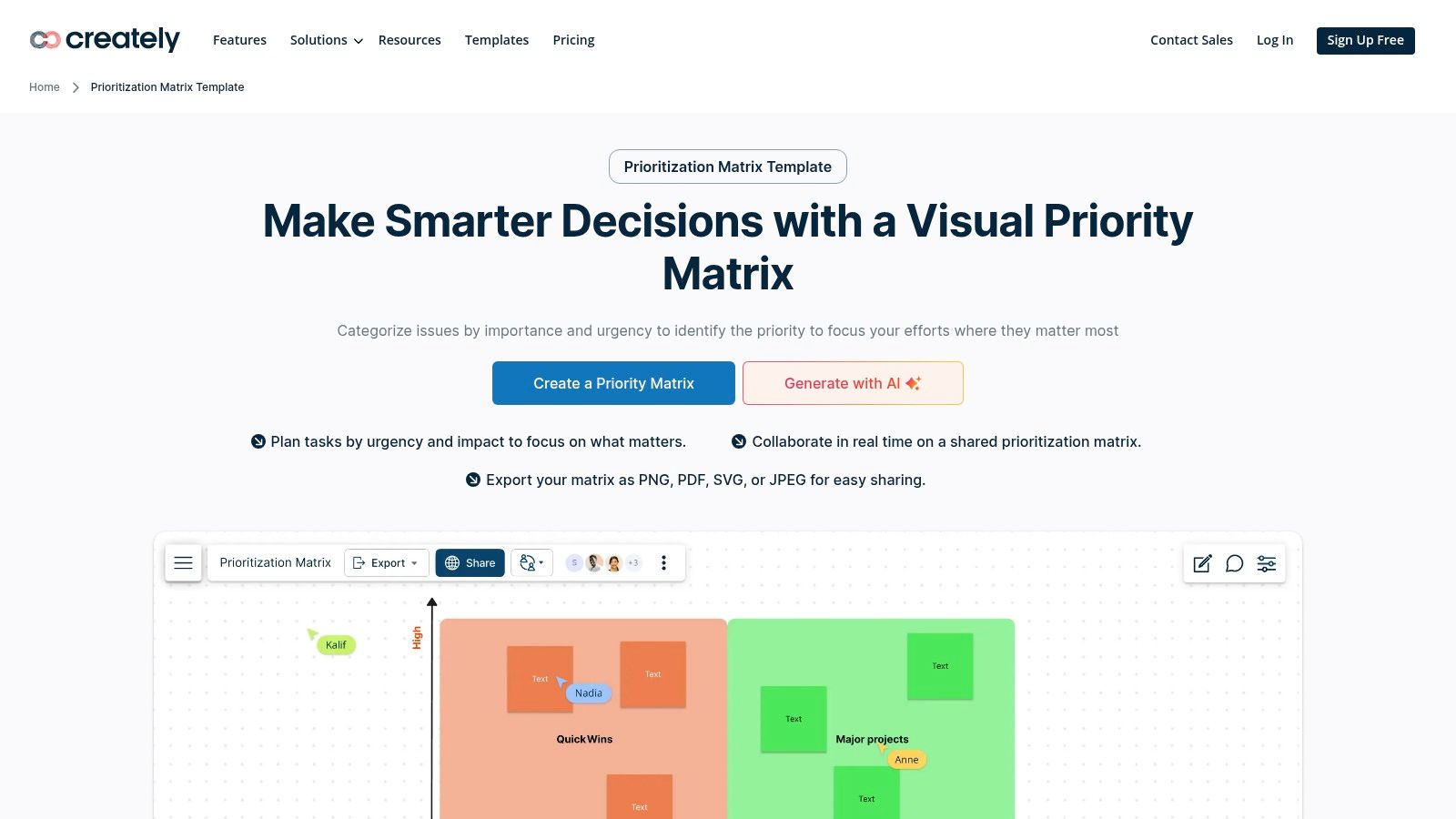
Where Creately shines is its balance of simplicity and power. While being intuitive enough for beginners, it includes robust real-time collaboration features that allow teams to co-create, comment on, and refine their prioritization matrix simultaneously. This makes it a strong contender for teams seeking an affordable, multi-purpose diagramming tool that handles prioritization effectively.
Standout Features and Usage
Creately's strength is its versatility and extensive template library, which goes far beyond just prioritization matrices. This allows teams to standardize on a single tool for various diagramming needs, from flowcharts to mind maps, ensuring a consistent workflow.
- Best For: Small to mid-sized teams, freelance consultants, and educators who need an affordable and versatile tool for various visual planning tasks, including creating a clear prioritization matrix.
- Access: Creately follows a freemium model. The free plan includes limited documents and basic features. Paid plans (starting at around $5/user/month) offer unlimited canvases, advanced export options, and premium collaboration tools.
- Practical Tip: Leverage the "Plus Create" feature to quickly add task shapes to your matrix. You can then use the built-in icon libraries to visually tag items by category (e.g., bug fix, new feature, research) for faster comprehension during review meetings.
Creately democratizes diagramming. It provides a straightforward, no-frills platform to build a functional prioritization matrix template that can be easily shared and understood by the entire team.
5. EdrawMind
EdrawMind is a versatile mind mapping and diagramming tool that offers a robust and customizable prioritization matrix template. It carves out its niche by combining the structural freedom of mind mapping with the logical framework of a matrix, making it a strong choice for teams that need to brainstorm and categorize ideas within a single, unified interface. The platform is designed for visual thinkers who want to transition from abstract concepts to organized action plans smoothly.
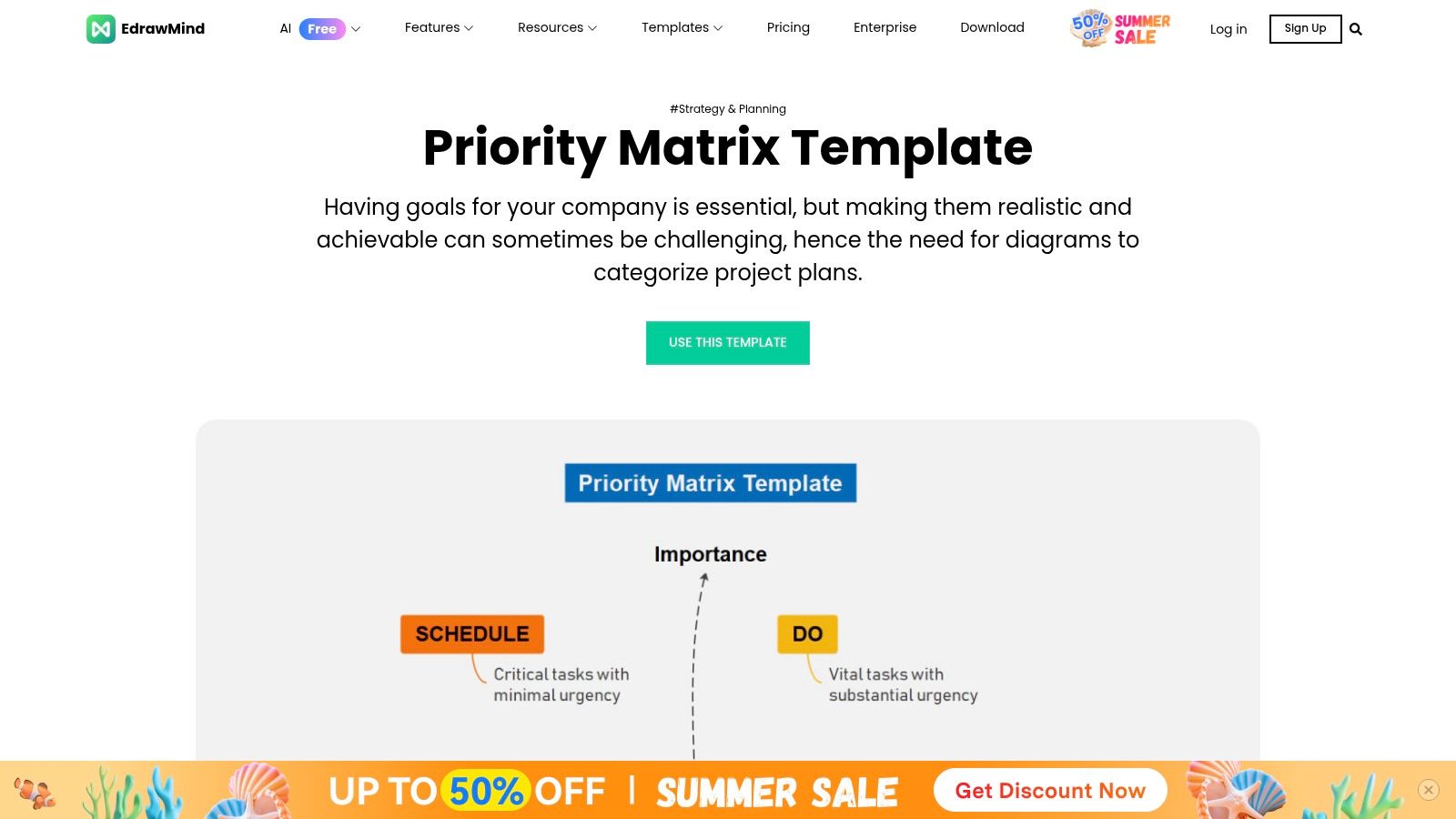
Unlike more specialized project management tools, EdrawMind positions itself as an all-in-one visual productivity suite. Its drag-and-drop functionality, coupled with an extensive library of symbols and diagram types, allows users to create not just a priority matrix but also connect it to Gantt charts, fishbone diagrams, or flowcharts, providing deeper project context.
Standout Features and Usage
EdrawMind excels in its flexibility and output options, allowing you to export your matrix into various formats like PDF, Office files, or graphics. This makes it easy to share your finalized priorities with stakeholders who may not use the platform. Its user-friendly interface lowers the barrier to entry for creating polished, professional-looking diagrams.
- Best For: Individuals, educators, and small teams looking for an affordable and easy-to-use tool to visualize and organize tasks or project components. It's particularly useful for initial project scoping and brainstorming phases.
- Access: EdrawMind offers a free version with access to basic features and templates. The paid subscription (starting around $59/year) unlocks advanced features, removes watermarks, and provides more export options and cloud storage.
- Practical Tip: Start your session with a mind map to brainstorm all potential tasks. Then, use the built-in layouts to switch to a matrix view, dragging your brainstormed ideas directly into the appropriate quadrants (e.g., Urgent/Important). This two-step process ensures no ideas are lost before prioritization begins.
EdrawMind is an excellent entry point for visual prioritization. Its strength is its simplicity and the sheer variety of diagramming options available, making it a flexible tool for more than just creating a prioritization matrix.
6. ProjectManager
ProjectManager offers a practical and straightforward prioritization matrix template designed for teams that value simplicity and effectiveness. Provided as a free, downloadable Excel file, it serves as an excellent entry point for organizations looking to formalize their project selection process without committing to a new software platform immediately. It helps teams objectively score and compare potential projects based on weighted criteria, removing subjectivity from critical business decisions.
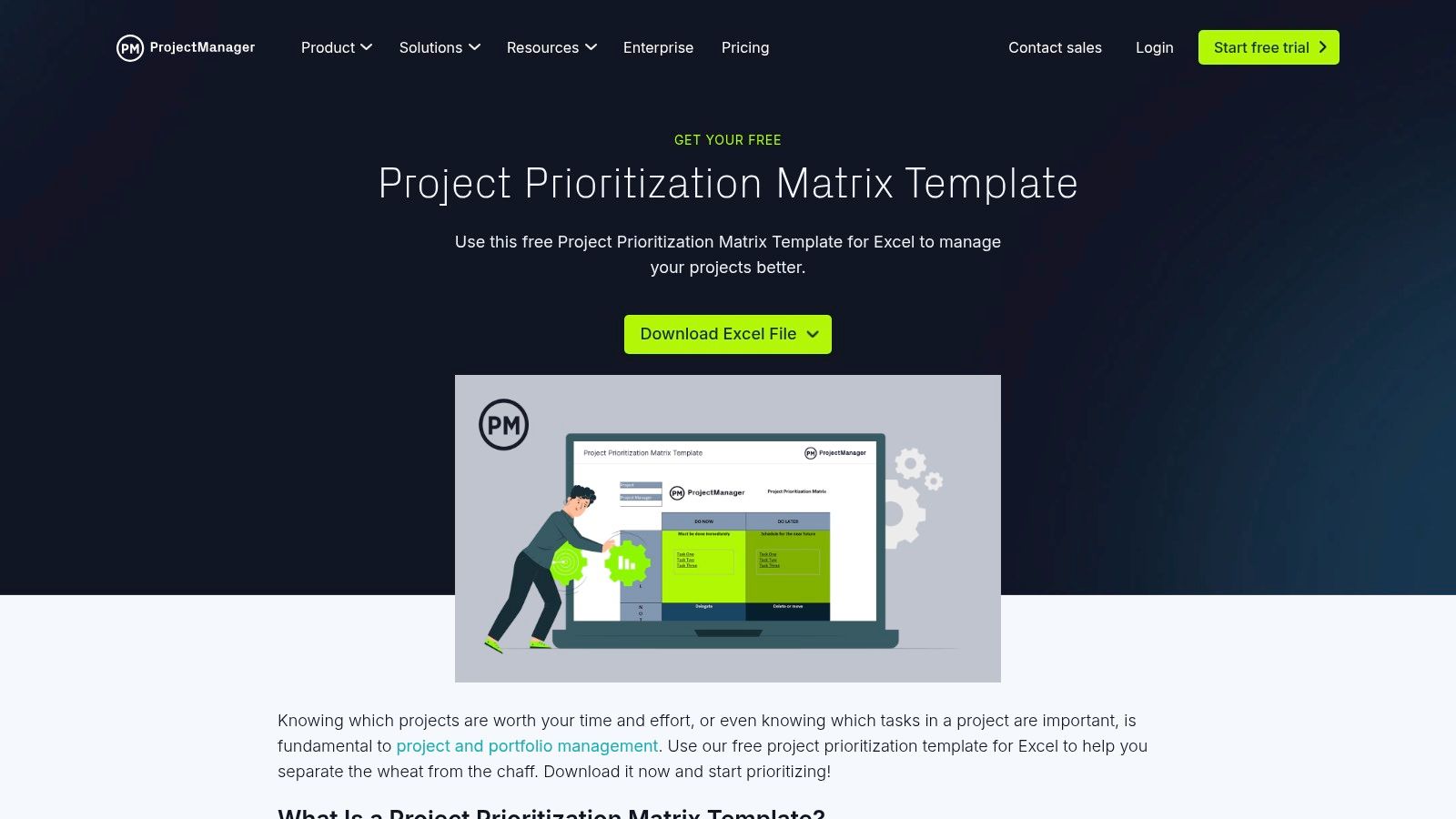
Unlike purely visual tools, this template is rooted in data-driven decision-making. Its spreadsheet format is familiar to most business users, lowering the barrier to adoption. While the template itself is a static document, it acts as a powerful bridge to ProjectManager’s comprehensive project management software, where the prioritized projects can be imported and brought to life with real-time tracking and collaborative tools.
Standout Features and Usage
The key advantage of the ProjectManager template is its focused utility. It does one thing and does it well: helping you score and rank initiatives. The pre-built formulas calculate a weighted score, providing a clear, numerical basis for which projects to pursue first.
- Best For: Program managers and leadership teams evaluating a portfolio of potential projects. It is also highly effective for departments needing a standardized, objective method to justify resource allocation for new initiatives.
- Access: The Excel-based prioritization matrix template is completely free to download and use. Full integration and real-time features require a subscription to the ProjectManager software, which offers various paid plans.
- Practical Tip: Customize the default criteria (e.g., "Strategic Alignment," "Resource Impact") to reflect your organization’s specific goals, such as "Customer Satisfaction Impact" or "Technical Feasibility." Adjust the weights for each criterion to ensure the final score accurately represents your company's strategic priorities.
ProjectManager provides an accessible, no-frills tool that grounds your prioritization process in objective data. It’s the perfect starting point for teams who want to move from gut-feel decisions to a quantifiable, defensible project selection method.
7. Mural
Mural is a digital whiteboard and collaboration platform designed to make remote teamwork visual and effective. Its prioritization matrix template transforms abstract planning into an interactive, engaging exercise, allowing teams to collectively evaluate ideas based on custom criteria like impact and feasibility. The platform shines in facilitating dynamic, real-time workshops and brainstorming sessions, making it a go-to for creative and strategic teams.
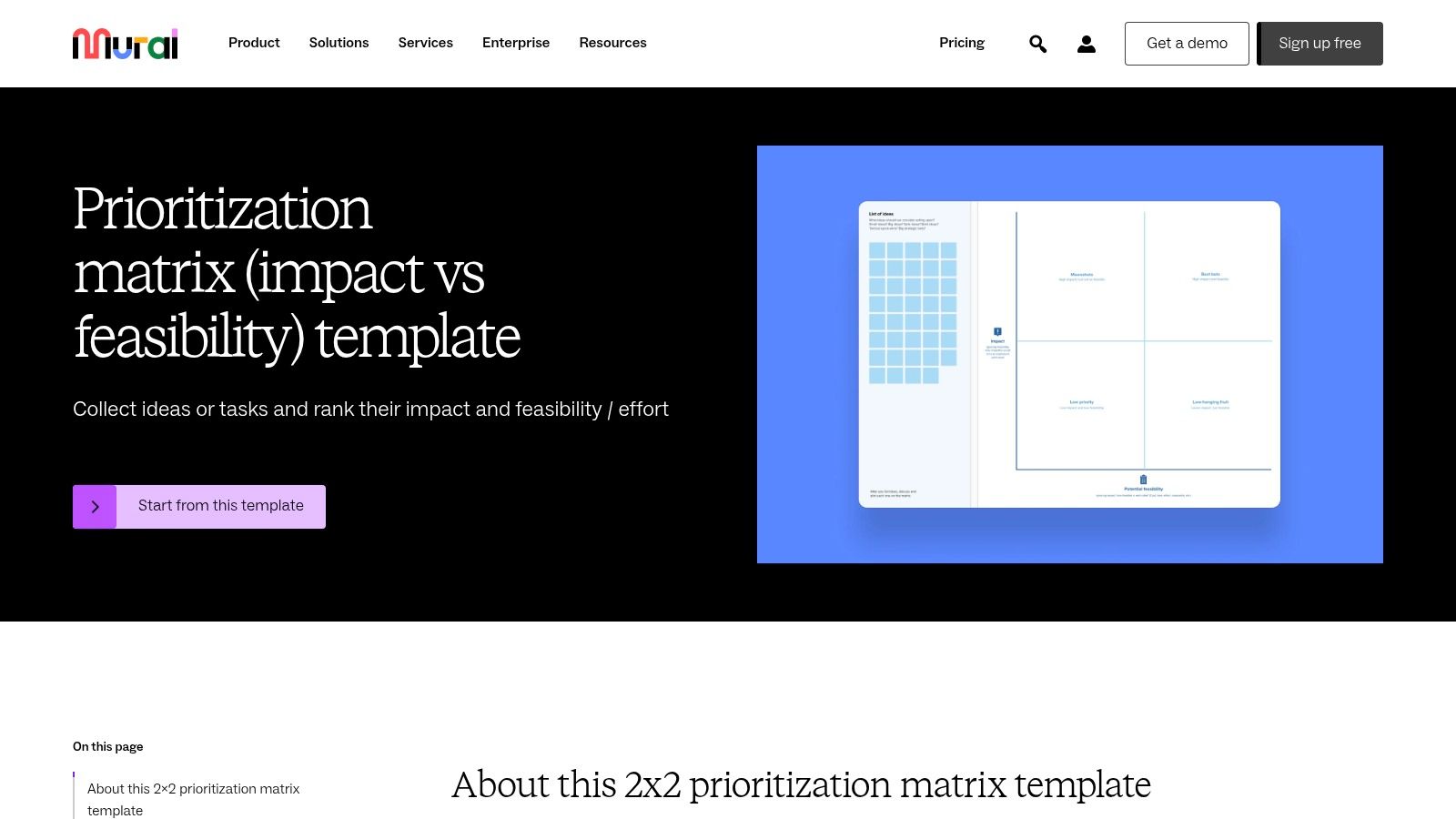
Unlike more structured diagramming tools, Mural offers a freeform, canvas-like experience. This encourages organic brainstorming where sticky notes can be moved, grouped, and voted on before being placed into the matrix. The user-friendly interface lowers the barrier to entry, empowering every team member to contribute equally during live sessions.
Standout Features and Usage
Mural’s strength is its ability to replicate the energy of an in-person workshop in a digital format. Integrations with tools like Slack, Microsoft Teams, and Jira ensure that the outcomes of a prioritization session are seamlessly transferred into daily workflows.
- Best For: Facilitators, workshop leaders, and agile coaches running remote or hybrid planning sessions. It is also perfect for design thinking exercises and user story mapping.
- Access: Mural offers a free plan with access to three murals and all templates. Paid plans (starting at $12/user/month) provide unlimited murals, advanced facilitator controls, and more robust integration capabilities.
- Practical Tip: Use the built-in timer and voting features to run a structured "dot voting" session on all proposed tasks before moving them to the matrix. This quickly surfaces the most popular or impactful ideas and adds a democratic layer to the prioritization process.
Mural excels at the human side of prioritization. It’s less about rigid diagrams and more about creating a shared space for teams to align, discuss, and build consensus visually.
8. Miro
Miro is an online collaborative whiteboard platform that transforms the prioritization matrix template into a fully interactive and dynamic workspace. It excels at facilitating engaging, real-time workshops and brainstorming sessions, making it a go-to tool for remote and hybrid teams. Miro's infinite canvas allows teams to not just fill out a matrix but to build an entire decision-making ecosystem around it with mind maps, user story maps, and other related artifacts.
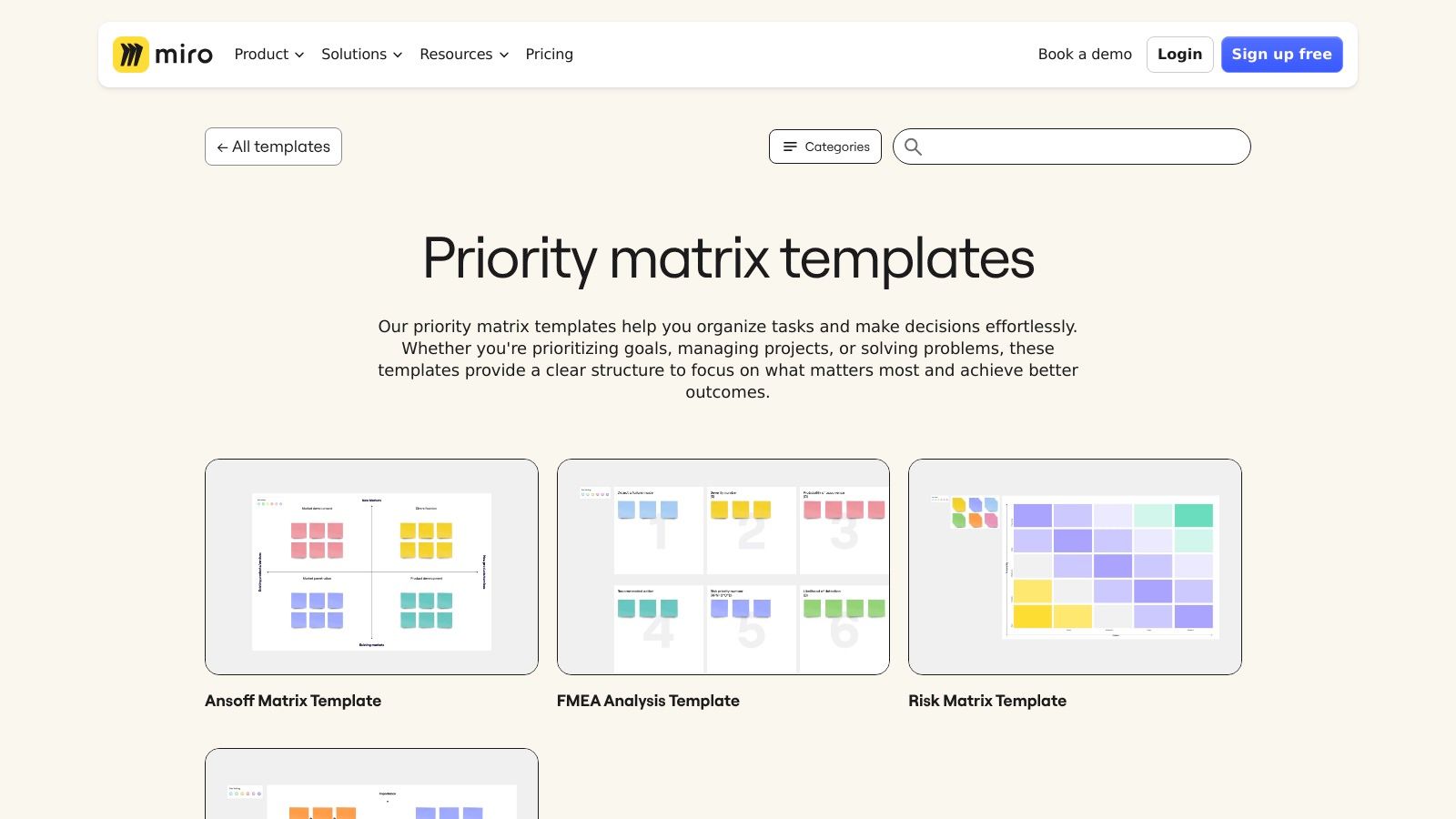
What sets Miro apart is its fluid, tactile experience. Using digital sticky notes, users can add, move, and cluster ideas within the matrix quadrants with satisfying ease. This mimics the feel of an in-person workshop, encouraging participation and making the process of sorting tasks feel less like a chore and more like a collaborative game.
Standout Features and Usage
Miro’s strength is its unparalleled flexibility and extensive template library, which goes far beyond simple matrices. It integrates smoothly with essential tools like Jira, Asana, Slack, and Google Drive, allowing teams to pull in tasks and push out decisions without leaving the board.
- Best For: Facilitators, agile coaches, and product teams who run interactive workshops and need a central hub for visual collaboration and decision-making.
- Access: Miro offers a generous free plan that includes three editable boards and access to core templates. Paid plans (starting at $8/user/month, billed annually) unlock unlimited boards, private board sharing, and advanced features like voting and timers.
- Practical Tip: Use the voting tool to let team members democratically rate the effort and impact of each sticky note before placing it on the matrix. This adds a quantitative layer to the discussion and helps build consensus faster. You can also use timers to keep prioritization sessions focused and on schedule.
Miro makes prioritization an active, engaging event rather than a static administrative task. Its power lies in creating a shared visual space where team alignment happens naturally and interactively.
9. Learn Lean Sigma
Learn Lean Sigma offers a straightforward, no-frills prioritization matrix template for teams who prefer the familiarity and control of Microsoft Excel. This resource is grounded in Six Sigma principles, providing a structured approach to decision-making that is both powerful and accessible. It bypasses the complexity of dedicated software in favor of a downloadable, universally compatible spreadsheet.
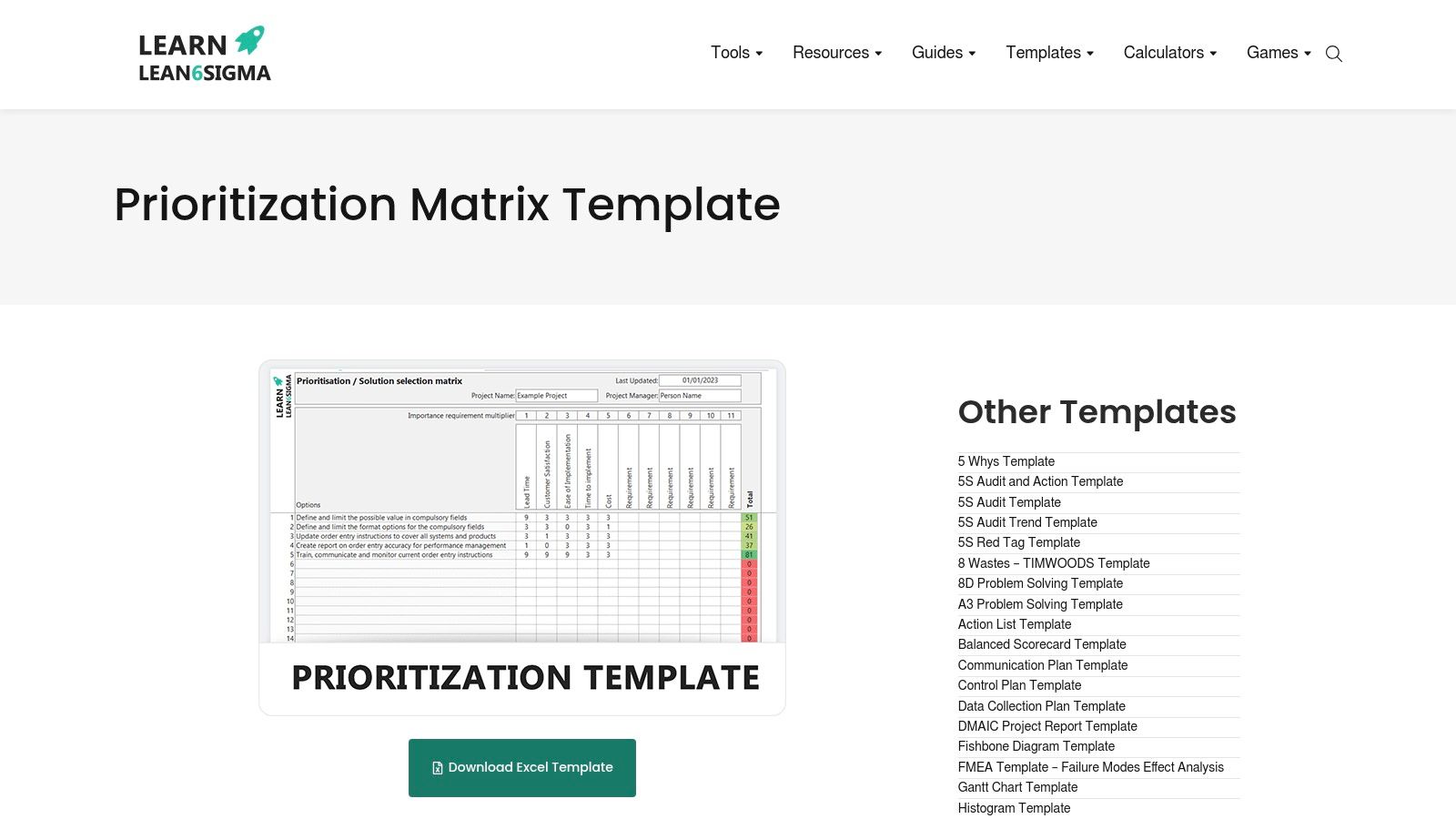
The template's strength lies in its simplicity and adaptability. It guides users to list tasks or projects, define weighted criteria like "Benefit," "Cost," and "Risk," and then score each item. The spreadsheet automatically calculates a final priority score, making it easy to rank initiatives objectively. This method is highly effective for operational improvements, project selection, and process optimization.
Standout Features and Usage
Because it's an Excel file, the template is infinitely customizable. Users can add or remove criteria, adjust weighting formulas, and integrate it into larger project management dashboards. It serves as an excellent educational tool for teams new to structured decision-making frameworks. For more insights on different models, you can explore this overview of feature prioritization frameworks.
- Best For: Operations managers, process improvement teams, and project managers in manufacturing, logistics, or service industries. It is also great for students and professionals learning Lean Six Sigma methodologies.
- Access: The template is completely free to download and use. Users simply visit the website and can access the Excel file directly without any sign-up or payment required.
- Practical Tip: Customize the evaluation criteria to reflect your organization's specific strategic goals. For instance, add criteria like "Customer Impact" or "Alignment with OKRs" and adjust their weights to ensure the final scores truly represent what matters most to your business.
Learn Lean Sigma provides a classic, effective tool without the overhead of a new platform. It's the perfect entry point for applying a data-driven prioritization matrix template to real-world business challenges.
10. ALMBoK
ALMBoK provides a straightforward and highly accessible prioritization matrix template for individuals and teams who need a no-frills tool for decision-making. Its approach is grounded in the classic Eisenhower Matrix, focusing purely on assessing tasks by urgency and importance. This makes it an excellent starting point for those implementing formal prioritization for the first time or for projects where complex, multi-variable analysis is unnecessary.
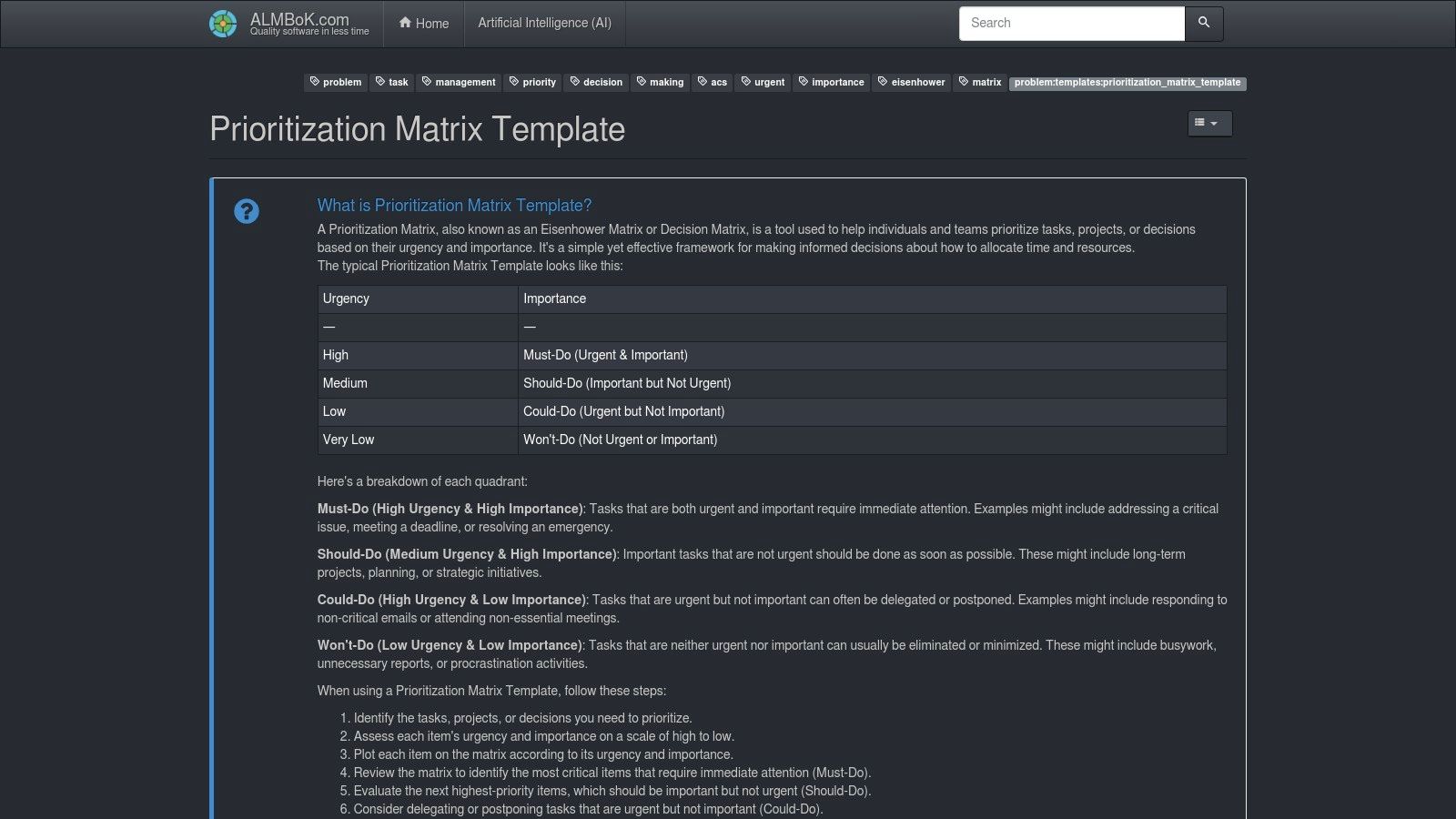
Unlike dynamic software platforms, ALMBoK's strength is its simplicity and directness. The downloadable template is designed for immediate use, stripping away the learning curve associated with more feature-rich tools. This focus on fundamentals ensures teams can quickly categorize tasks and move toward execution without getting bogged down in software configuration.
Standout Features and Usage
The core value of the ALMBoK template is its universal applicability and cost-free access. It serves as a foundational tool that can be adapted for personal productivity, small team task management, or even for initial brainstorming in larger organizations before moving to a more sophisticated system. The manual nature of the template encourages deliberate, focused discussion during prioritization sessions.
- Best For: Freelancers, students, or small teams needing a quick, simple method for organizing to-do lists. It’s also a great educational tool for teaching the principles of the Eisenhower Matrix.
- Access: The template is completely free to download and use directly from the ALMBoK website, requiring no sign-up or subscription.
- Practical Tip: Before plotting tasks, create a clear, shared definition of "Urgent" vs. "Important" for your team. Since the template is manual, pair it with a recurring calendar event to ensure the matrix is reviewed and updated regularly, preventing it from becoming outdated. This approach is also useful when combined with tools like a startup idea validator to assess initial concepts.
ALMBoK delivers exactly what it promises: a clean, effective, and free prioritization matrix template. It is the perfect choice for anyone who values simplicity and wants to implement a proven prioritization framework immediately.
11. TemplateLab
TemplateLab stands out as a go-to resource hub for those seeking a straightforward, no-frills prioritization matrix template. It's not a software platform but a comprehensive library of downloadable files, primarily in familiar formats like Microsoft Excel and Word. This approach makes it incredibly accessible for anyone looking to implement a prioritization framework without investing in new tools or facing a learning curve.
Unlike dynamic software solutions, TemplateLab provides static documents that serve as a perfect starting point for manual prioritization exercises. Its value lies in the sheer variety and immediate usability of its offerings, catering to a wide range of common frameworks like Eisenhower Matrices, impact-effort grids, and more complex scoring models.
Standout Features and Usage
The core strength of TemplateLab is its simplicity and cost-effectiveness, offering professionally formatted templates completely free of charge. This makes it an ideal choice for students, small teams, or individuals who need a quick tool for a one-off project or prefer working within their existing office software suite.
- Best For: Individuals, students, and small teams needing a quick, free, and easily editable template for projects. It's also excellent for managers who want to introduce prioritization concepts to their teams without requiring them to learn new software.
- Access: All templates on the site are completely free to download and use. There are no subscriptions or sign-ups required, providing instant access to the files.
- Practical Tip: Once you download an Excel template, use conditional formatting to automatically color-code cells based on priority scores. This adds a layer of visual feedback that mimics more advanced tools and makes your manually managed matrix much easier to interpret at a glance.
TemplateLab’s greatest advantage is its directness. It eliminates barriers to entry by providing a diverse collection of ready-to-use templates in formats everyone already knows how to use.
Visit TemplateLab
12. Vertex42
Vertex42 offers a refreshingly straightforward approach to prioritization with its simple, no-frills prioritization matrix template designed for Microsoft Excel. It stands out by stripping away the complexity of online platforms and focusing purely on the core Eisenhower Matrix principles: urgency and importance. This makes it an ideal choice for individuals or small teams who prefer the familiarity and offline accessibility of a classic spreadsheet environment.
Unlike collaborative web applications, Vertex42’s template is a downloadable file that you own and control. It provides a clean, pre-formatted four-quadrant layout where users can list tasks and manually place them into the "Do," "Decide," "Delegate," or "Delete" categories. The template’s strength lies in its simplicity and universal compatibility with Excel.
Standout Features and Usage
The main draw of Vertex42 is its back-to-basics functionality. There are no accounts to create or subscriptions to manage; you simply download the Excel file and start prioritizing. It is a powerful tool for personal productivity, weekly planning, or teaching the fundamentals of time management.
- Best For: Individuals, students, and professionals looking for a simple, free tool for personal task management. It is also excellent for managers introducing their teams to the concept of prioritization without the overhead of a new software tool.
- Access: The template is completely free to download from the Vertex42 website. It requires Microsoft Excel or a compatible spreadsheet program like Google Sheets to use.
- Practical Tip: Use Excel’s built-in cell coloring feature to visually tag tasks by project or category. For a more advanced approach, add a "Status" column next to your task list and use conditional formatting to automatically change a task’s color as its status updates from "Not Started" to "In Progress" or "Complete."
Vertex42 proves that an effective prioritization matrix template doesn't need to be complex. Its free Excel-based solution is a testament to the power of a simple, focused tool for gaining immediate control over your task list.
Visit Vertex42
Prioritization Matrix Template Tools Comparison
| Product | Core Features & Integration | User Experience & Quality ★★★★☆ | Value Proposition 💰 | Target Audience 👥 | Unique Selling Points ✨ |
|---|---|---|---|---|---|
| Lucidchart | Customizable templates, real-time collaboration, integrations (Zoom, Slack, Teams) | User-friendly, extensive template library | Subscription-based, tiered pricing | Teams, beginners | Extensive shapes, cross-platform access 🏆 |
| Asana | Integrated with project management, task assignment, deadlines | Enhances collaboration, multiplatform accessibility | Free tier with premium features | Teams managing projects | Embedded in PM tool, seamless task flows |
| Smartsheet | Multiple matrix templates, automation, integrations | User-friendly, supports complex workflows | Subscription required for some templates | Project managers, enterprises | Workflow automation, robust support |
| Creately | Infinite canvas, real-time collaboration, multi-format export | Intuitive, affordable | Affordable subscription | Diagram creators, teams | Infinite canvas, diverse diagram types ✨ |
| EdrawMind | Customizable templates, multi-diagram support, export options | User-friendly, extensive symbols library | Free version + subscription | Various industries, individuals | Extensive template & symbol library |
| ProjectManager | Free Excel template, real-time data tracking integration | Simple, effective | Free template, paid software optional | Teams needing simple prioritization | Excel-based, integrates with PM software |
| Mural | Customizable matrix, real-time collaboration, Slack & Teams integration | Intuitive interface, collaborative | Subscription-based | Remote teams, brainstorming groups | Brainstorming focus, real-time team input |
| Miro | Extensive templates, sticky notes, Slack & Google Drive integration | User-friendly, interactive features | Subscription for advanced features | Teams, interactive planners | Sticky notes, interactive collaboration ✨ |
| Learn Lean Sigma | Free Excel customizable template | Simple and easy to customize | Free | Broad industries, learners | Multi-criteria evaluation in Excel |
| ALMBoK | Free, customizable matrix focusing on urgency & importance | Simple and effective | Free | Various industries and projects | Focus on urgency and importance |
| TemplateLab | Variety of free templates in Excel, Word | Easy to use and customize | Free | Individuals, teams needing templates | Wide selection of formats and use cases |
| Vertex42 | Simple free Excel template, customizable urgency/importance | Simple and effective | Free | Personal and professional users | Excel-based, easy to use |
From Template to Action: Making Your Prioritization Matrix Work for You
We've explored a wide spectrum of tools and resources, from the dynamic, collaborative canvases of Miro and Mural to the structured, project-management-focused environments of Asana and Smartsheet. Each prioritization matrix template we've detailed offers a unique pathway to clarity, transforming a chaotic list of tasks into an actionable, strategic roadmap. The core takeaway is that the "perfect" matrix isn't a one-size-fits-all solution; it's the one that aligns seamlessly with your team's workflow, project complexity, and strategic goals.
The journey from a blank template to a powerful decision-making tool involves more than just downloading a file. It requires a fundamental shift in mindset. It’s about committing to a process of objective evaluation over subjective "gut feelings." Whether you're a startup founder deciding on feature development, a product manager balancing user requests with technical debt, or a freelance agency juggling multiple client projects, the principles remain the same: define your criteria, score your options, and trust the visual clarity the matrix provides.
Key Takeaways for Effective Implementation
To truly harness the power of these tools, remember these critical insights:
- Customization is King: The true value of any prioritization matrix template is its adaptability. Don’t be afraid to change the axes. Instead of a standard "Effort vs. Impact" matrix, consider alternatives like "Cost vs. Customer Value" or "Risk vs. Opportunity" to better reflect your project's specific drivers.
- Collaboration Breeds Accuracy: A prioritization matrix completed in isolation is a missed opportunity. Use the collaborative features in tools like Lucidchart, Creately, or Miro to involve key stakeholders. This not only generates more accurate scoring but also builds collective buy-in for the chosen priorities.
- The Matrix is a Living Document: Priorities shift. Market conditions change, new data emerges, and resources fluctuate. Your matrix should not be a static artifact you create once and forget. Revisit it regularly, especially at key project milestones, to ensure it still reflects the current reality. Tools like Asana and ProjectManager, with their dynamic task-linking capabilities, make this an integrated part of your workflow.
Selecting Your Ideal Tool
Choosing the right starting point from our list can feel daunting. Here’s a simple framework to guide your decision based on your primary needs:
- For Visual Brainstorming & Workshops: If your process is highly collaborative and ideation-focused, start with Miro or Mural. Their infinite canvases are unmatched for real-time team sessions.
- For Integrated Project Management: If you need your matrix to connect directly to tasks, timelines, and resource allocation, look to Asana, Smartsheet, or ProjectManager. These platforms turn your priorities directly into trackable work.
- For Simple, Downloadable Templates: If you just need a straightforward, no-fuss template to use in a presentation or a simple spreadsheet, resources like TemplateLab, Vertex42, and Learn Lean Sigma offer excellent, ready-to-use downloads.
Ultimately, a prioritization matrix is a means to an end: focused action. To make your priorities truly come to life, especially for larger initiatives like a new web build or platform overhaul, you need to situate your matrix within a larger strategic framework. To truly put your prioritization matrix into action, integrate it seamlessly within a comprehensive website project plan template that guides your entire initiative. This ensures your high-impact, low-effort tasks are not just identified but are scheduled, resourced, and executed as part of a cohesive plan.
By moving beyond the template and embracing prioritization as a continuous, collaborative discipline, you empower your team to stop debating what's important and start delivering it.
Ready to move from prioritization to production? If your projects involve integrating with complex LLMs and AI models, AnotherWrapper can streamline your development. Our tool simplifies the process of managing multiple API providers and models, allowing you to focus on building features rather than wrestling with complex integrations. Get started with AnotherWrapper and accelerate your AI-powered projects today.
Fekri




